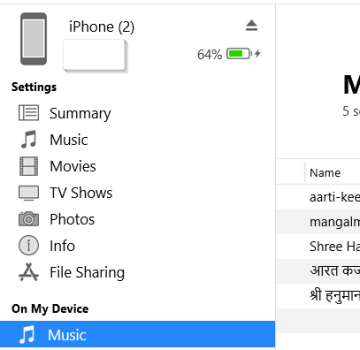Hi
Request your help to sync music (MP3 files) using iTunes , from Laptop to Legit & updated iPhone
for the sake of understanding, please note that I have approx 200 MP3 files on my iTunes folder on my computer, but I have only 100 MP3 files on my iPhone, that only approx 50 of these are common and the rest unique. Only five or six of the common ones were moved from Computer to iPhone using iTunes.
The rest were there already b4 I started using iTunes.
1. How can I see on iTunes, ALL the existing MP3 files that were already there on my iPhone BEFORE I started using iTunes ?
1.1. Currently iTunes shows only recently moved files, i.e. those moved using iTunes. NOT the old ones (screen shot attached)
2. How can I create a sub-folder /or/ sub-directory of say 20 unique MP3 on my computer and move them in one click / on drag & drop to the iPhone - I wish to avoid doing one by one
all above using iTunes on legit Windows PC and Legit iPhone. No jailbreak, All software updated
thanks in advance for your time and patience
Best regards
Subu
Request your help to sync music (MP3 files) using iTunes , from Laptop to Legit & updated iPhone
for the sake of understanding, please note that I have approx 200 MP3 files on my iTunes folder on my computer, but I have only 100 MP3 files on my iPhone, that only approx 50 of these are common and the rest unique. Only five or six of the common ones were moved from Computer to iPhone using iTunes.
The rest were there already b4 I started using iTunes.
1. How can I see on iTunes, ALL the existing MP3 files that were already there on my iPhone BEFORE I started using iTunes ?
1.1. Currently iTunes shows only recently moved files, i.e. those moved using iTunes. NOT the old ones (screen shot attached)
2. How can I create a sub-folder /or/ sub-directory of say 20 unique MP3 on my computer and move them in one click / on drag & drop to the iPhone - I wish to avoid doing one by one
all above using iTunes on legit Windows PC and Legit iPhone. No jailbreak, All software updated
thanks in advance for your time and patience
Best regards
Subu
Attachments
Last edited: