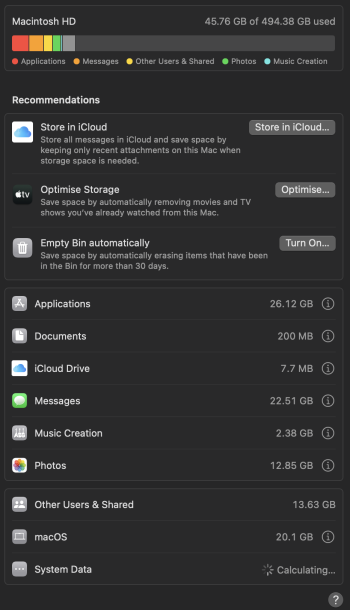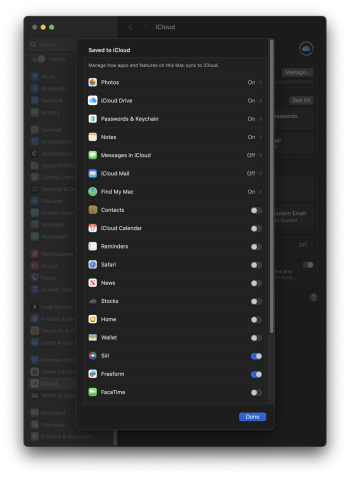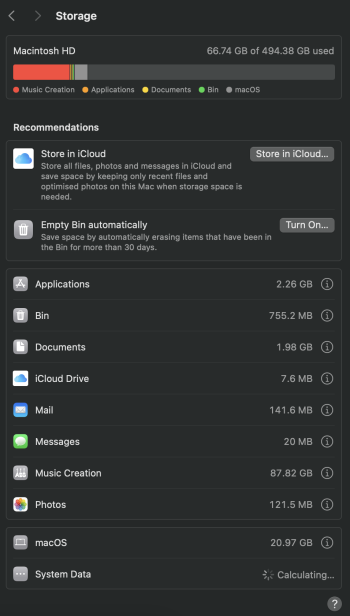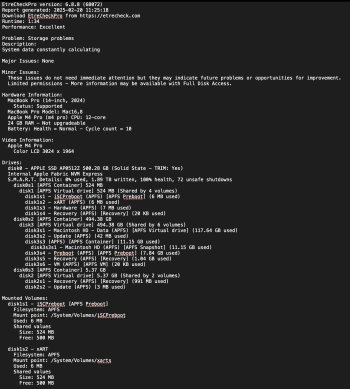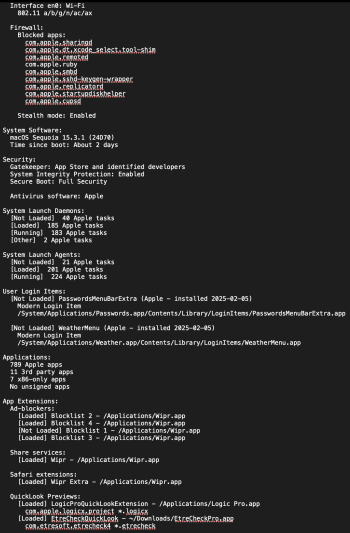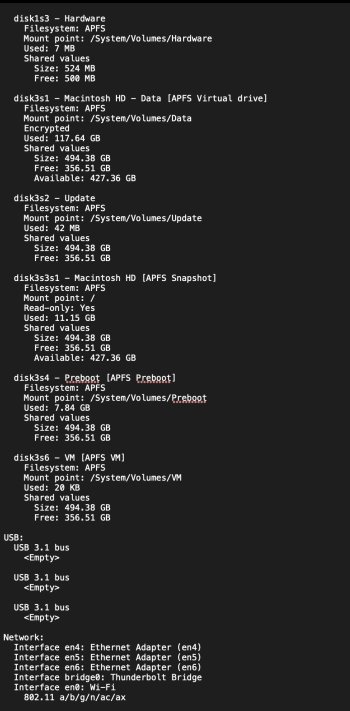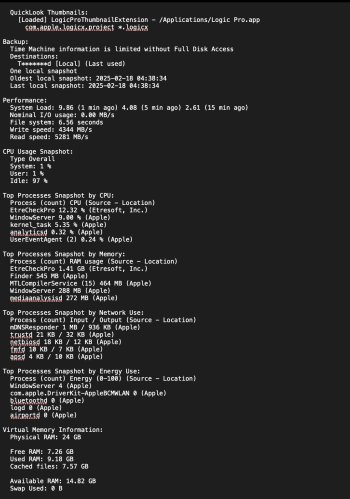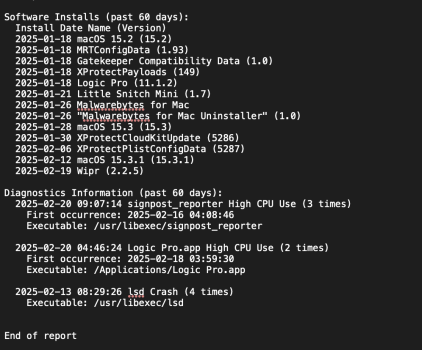Hi, I have a pretty new MacBook Pro 16 inch M4 Pro with 48gb RAM.
as you can see below I have a lot of free space and not many programmes at all installed. mostly just MS Office suite and discord/spotify/telegram/whatsapp. Nothing on Spotify is downloaded.
I have another thread open regarding an issue with SSD writing I am having, not sure if this is related.
Any ideas how I can solve this? I have looked at a reddit post which mentions to turn on the setting "use as system photo library" tab in the photos app, however on my machine it is greyed out and not able to select.
as you can see below I have a lot of free space and not many programmes at all installed. mostly just MS Office suite and discord/spotify/telegram/whatsapp. Nothing on Spotify is downloaded.
I have another thread open regarding an issue with SSD writing I am having, not sure if this is related.
Any ideas how I can solve this? I have looked at a reddit post which mentions to turn on the setting "use as system photo library" tab in the photos app, however on my machine it is greyed out and not able to select.
Last edited: