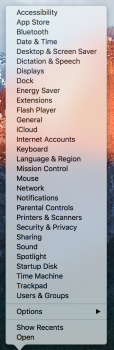hi,
since a couple of days ago i have noticed that system preferences crashes every time i try to open it. I can't pin down any change to the system which might be the cause. Whichever way I try to get there, it opens up the network preferences page, allows me to click a button before freezing with a beachball and staying unresponsive. I have to force quit to close it.
any ideas as to what's wrong and how I can fix it?
thanks
j
since a couple of days ago i have noticed that system preferences crashes every time i try to open it. I can't pin down any change to the system which might be the cause. Whichever way I try to get there, it opens up the network preferences page, allows me to click a button before freezing with a beachball and staying unresponsive. I have to force quit to close it.
any ideas as to what's wrong and how I can fix it?
thanks
j