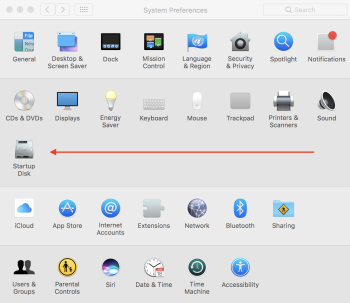Got a tip for us?
Let us know
Become a MacRumors Supporter for $50/year with no ads, ability to filter front page stories, and private forums.
System Preferences Not Displaying Properly
- Thread starter ghsDUDE
- Start date
- Sort by reaction score
You are using an out of date browser. It may not display this or other websites correctly.
You should upgrade or use an alternative browser.
You should upgrade or use an alternative browser.
It seems to be normal for Macs that have an optical drive now, due to Apple's strange decision to relocate Startup Disk from the bottom row, where it had been for years. Sierra compared to El Capitan:


Newer Macs without an optical drive/icon for CDs & DVDs don't have this issue, and the icons fit in a neat row on Sierra as well. Possible to fix by going into Customize mode and hiding this icon.
Newer Macs without an optical drive/icon for CDs & DVDs don't have this issue, and the icons fit in a neat row on Sierra as well. Possible to fix by going into Customize mode and hiding this icon.
It looks like it's the "Startup Disk" is appearing for some reason in my image? Is that what you're referring to?It seems to be normal for Macs that have an optical drive now, due to Apple's strange decision to relocate Startup Disk from the bottom row, where it had been for years. Sierra compared to El Capitan:
View attachment 663318View attachment 663317
Newer Macs without an optical drive/icon for CDs & DVDs don't have this issue, and the icons fit in a neat row on Sierra as well. Possible to fix by going into Customize mode and hiding this icon.
Or just stop worrying about utterly inconsequential things, every new OS will change things around slightly it's hardly an issue is it??
It in no way changes the functionality or performance of your computer so just accept it for what it is, a change that means nothing to anyone.
It in no way changes the functionality or performance of your computer so just accept it for what it is, a change that means nothing to anyone.
This came up in another thread right after Sierra came out and it is totally normal. On a Mac with the optical drive, that extra icon pushes things down into a another row.Does anyone know why System Preferences isn't displaying properly and creating this second row?
I'd really like to fix this with anyone's advice - thanks
Register on MacRumors! This sidebar will go away, and you'll see fewer ads.