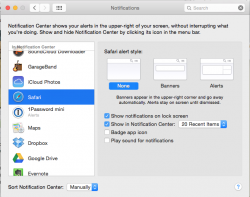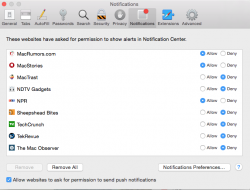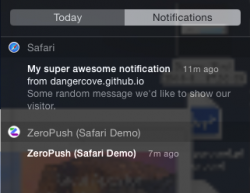I have been trying to figure out what the setting in System Preferences / Notification Center option for Safari does. I have it turned on but I never get any notifications. However, I do have websites that show alerts in Notification Center, set up via Safari preferences and I receive those. Is the setting in System Preferences different then the one available in Safari preferences? If so, what will it notify me of? If anyone out there knows please educate me. This is driving me nuts.
Attachments
Last edited: