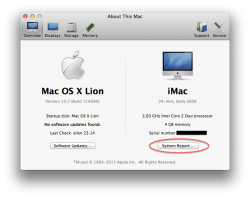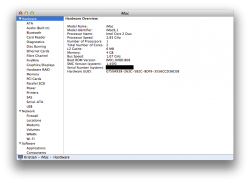Got a tip for us?
Let us know
Become a MacRumors Supporter for $50/year with no ads, ability to filter front page stories, and private forums.
System Profiler renamed to System Information; About This Mac sporting new look!
- Thread starter sniffies
- Start date
- Sort by reaction score
You are using an out of date browser. It may not display this or other websites correctly.
You should upgrade or use an alternative browser.
You should upgrade or use an alternative browser.
Under Overview, click on System Report.It doesn't look like it gives nearly as much information
It doesn't look like it gives nearly as much information
Click System Report... to get the old window.
Attachments
Much nicer!
Always thought that System Profiler never was up to Apple's standards of UI. Glad to see an overhaul, even if it is only for the most basic info.
Always thought that System Profiler never was up to Apple's standards of UI. Glad to see an overhaul, even if it is only for the most basic info.
Odd, when i open about this mac and then more info it show your app.
When i go to applications -> utilities -> system information, it just shows the old view!
When i go to applications -> utilities -> system information, it just shows the old view!
Odd, when i open about this mac and then more info it show your app.
When i go to applications -> utilities -> system information, it just shows the old view!
That's supposed to be like that. System Information is just System Profiler renamed. About this Mac is the one that got remodeled.
That's supposed to be like that. System Information is just System Profiler renamed. About this Mac is the one that got remodeled.
I figured, it's just that the topic starter formulated his title a bit differently
Thread title edited.I figured, it's just that the topic starter formulated his title a bit differently
There's a whole bunch of screen-capturing apps that do it for you automatically. I use Realmac Software's LittleSnapper. Pretty neat.Random question: how did you get your images to show up so nicely, with shadows, etc?
There's a whole bunch of screen-capturing apps that do it for you automatically. I use Realmac Software's LittleSnapper. Pretty neat.
Great! I usually just used Command+Shift+4 to select the image. Thanks for the help!
I love how it says what kind of memory you can put where, how many slots your machine has and draws a nice graphic with a little sentence. Makes it easier to buy new RAM.
If you click on 'Memory Upgrade Instructions' does it tell you how to solder new memory to your MacBook Air?
Random question: how did you get your images to show up so nicely, with shadows, etc?
Other people have mentioned apps, you really don't need any.
Press Apple(Command) + Shift + 4
then press the spacebar over the window you want to capture, the image will appear on your desktop with the nice backdrop etc.
By the way, have you tried clicking on that link?If you click on 'Memory Upgrade Instructions' does it tell you how to solder new memory to your MacBook Air?
This is the URL it takes you to:
http://support-sp.apple.com/sp/index?page=cpumemory&cc=DJDK&lang=en_US
Currently, the page is non-existent. No wonder.
Cmd+Shift+3 = whole desktop screenshotGreat! I usually just used Command+Shift+4 to select the image. Thanks for the help!
Cmd+Shift+4+Space = screenshot of any specific window, menu bar, Dock or wallpaper you want
Cmd+Shift+4 = rectangular screenshot of anything
Random question: how did you get your images to show up so nicely, with shadows, etc?
On SL you can use TinkerTool to set the screenshot image file format to PNG and you can also tell the system, that it should include shadows in screenshots. I think it works also on Lion.
Yep.Does the hard drives breakout show external hard drives too?
Register on MacRumors! This sidebar will go away, and you'll see fewer ads.