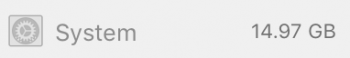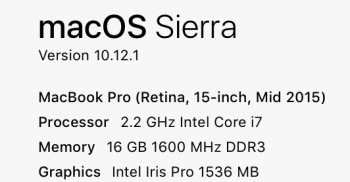I notice the system storage space slowly creeping up. I was about 11 GB a couple of weeks back, now showing 14.97 GB. How do I find out what is causing this? I *think* part of it may be downloaded software update (that is not installed yet), but I suspect that is only a small portion of the increase.
Running Sierra 10.12.1
15 inch Pro (mid 2015)
2.2 GHz / 16 GB / 256 GB
Iris Pro
Thanks!
Running Sierra 10.12.1
15 inch Pro (mid 2015)
2.2 GHz / 16 GB / 256 GB
Iris Pro
Thanks!