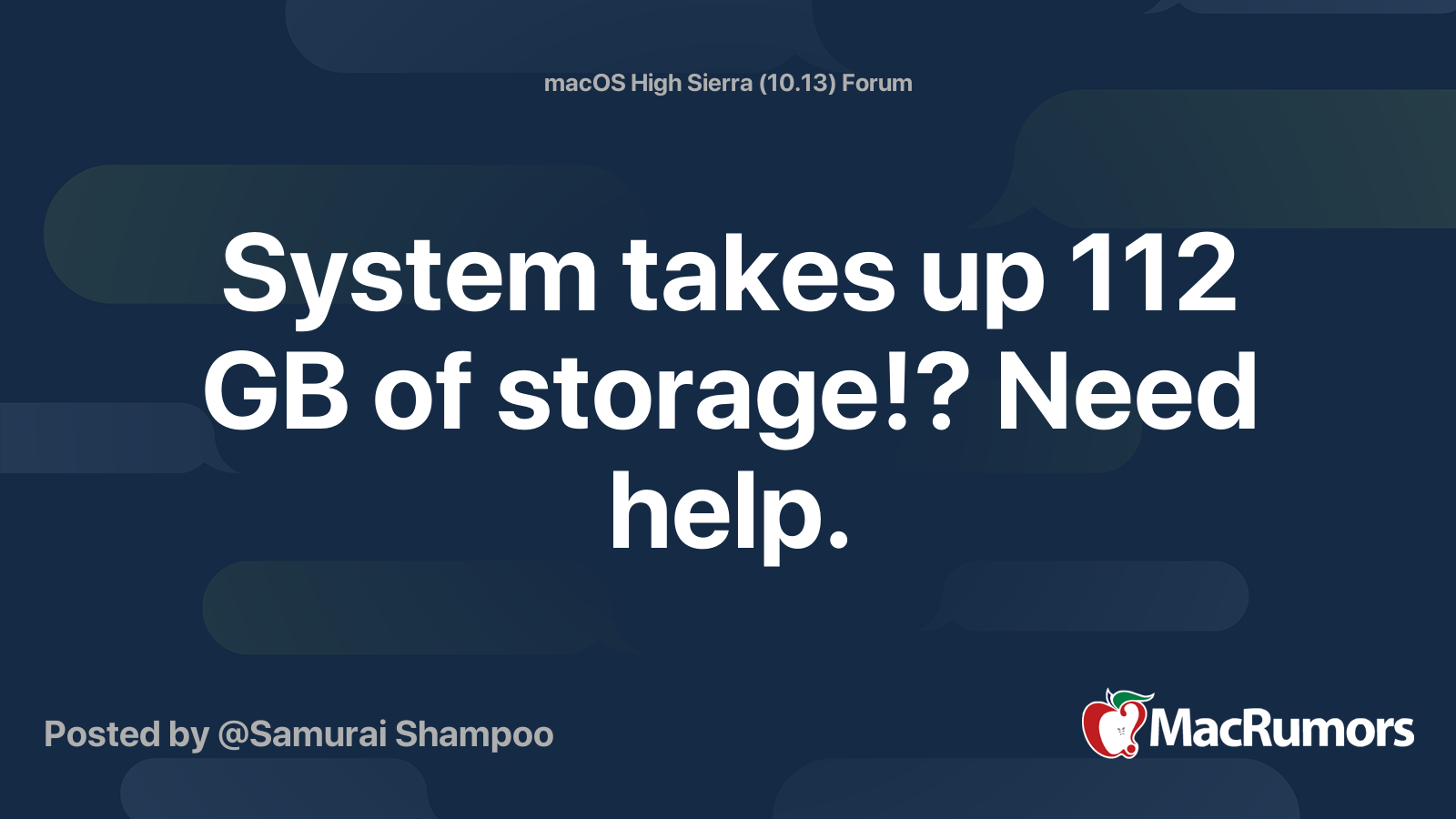Is there a way around to speed up the storage system calculate faster? I’ve tried cleaning up files and throwing them away, but still nothing makes the calculating go faster! I think I am giving up on this, unless someone can help...
Got a tip for us?
Let us know
Become a MacRumors Supporter for $50/year with no ads, ability to filter front page stories, and private forums.
System Storage - Takes FOREVER to Calculate!
- Thread starter TheNameSolo
- Start date
- Sort by reaction score