The "system" part (About this Mac|Storage) takes up around 200G out of 500G of my Macbook Pro (2014 version). But I couldn't locate the files that occupy such large space.
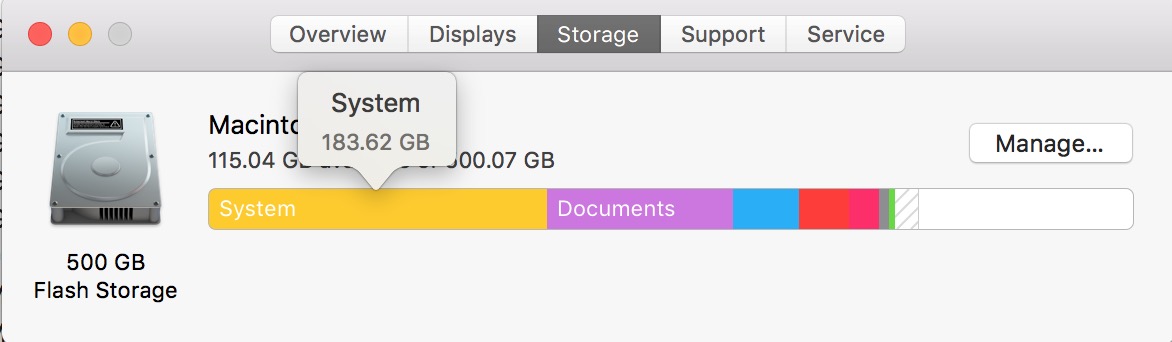
I understand that sometimes media files in iTune will be accounted as System. However I don't think this is the problem of my Mac.
I did some research and tried some tips found, such as cleaning Time Machine local back-ups and reindexing Spotlight (https://forums.macrumors.com/threads/system-taking-alot-of-space.2015434/). However, the issue remains.
I also checked the Disk usage by some tools, such as Omni DiskSweeper, Disk Inventory X. I found that the really usage is about 250G, way smaller than what has been shown in About this Mac|Storage, which is about 390G.
I wonder where is the missing 140G??? (=390G-250G)
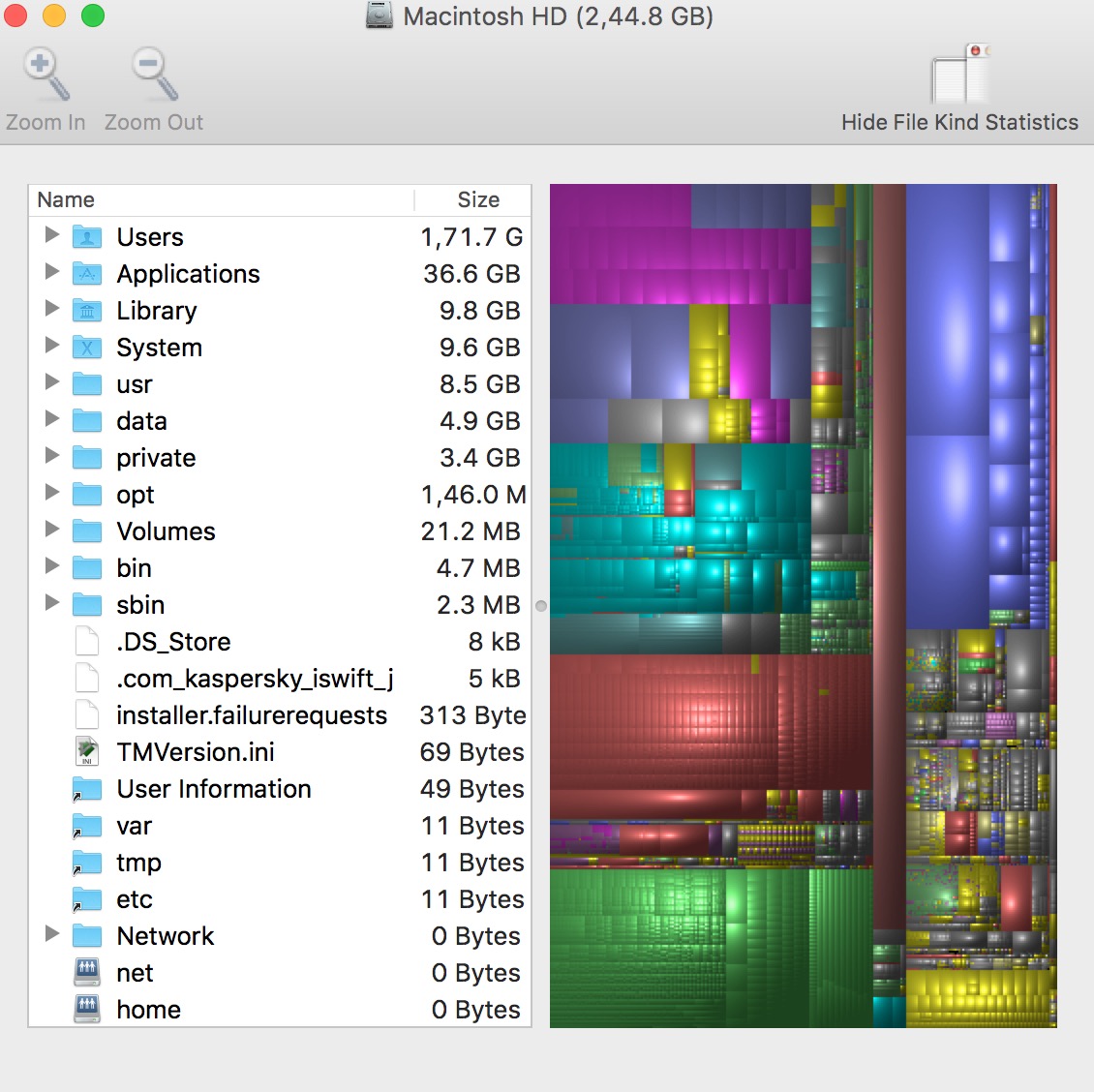
I understand that sometimes media files in iTune will be accounted as System. However I don't think this is the problem of my Mac.
I did some research and tried some tips found, such as cleaning Time Machine local back-ups and reindexing Spotlight (https://forums.macrumors.com/threads/system-taking-alot-of-space.2015434/). However, the issue remains.
I also checked the Disk usage by some tools, such as Omni DiskSweeper, Disk Inventory X. I found that the really usage is about 250G, way smaller than what has been shown in About this Mac|Storage, which is about 390G.
I wonder where is the missing 140G??? (=390G-250G)

