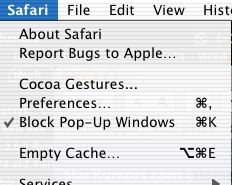I've been soley using tabbed browsers since Opera first came out with them in v5.0 or something. (I don't remember)
I then heard about Mozilla (this is all on a PC BTW) and decided to check it out.
Impressed with the browser, I got rid of Opera and used Mozilla exclusivly until Phoenix came out.
Phoenix v0.1 was excellent although too buggy to be used as default. I waited for a few versions to pass until I set aside some bandwith for another big download.
When v0.4 came out I decided to take the plunge and give it another shot and sure enough it was not only faster than Mozilla but also easier to manage.
Then I got my iBook so I could now see how browsers worked on the other side of the fence.
One of the first things I did was trash IE (after I used it for a bit just to see what all the fuss was about) and downloaded Chimera.
Turns out it was faster than Phoenix on some sites but it's regular crashes and tab behavior kept me from preferring it over Phoenix.
The Safari v62 came out and it's tab implentation was OK, nothing really stood out about it except for the little 'X' to close them (which is good for people with one button mice I guess)
Then v64 was released with some worthwile improvements.
Now for the tab behavior comparison between these three browsers I use the most.
Phoenix:
First of all I would like to say that I like this browsers implementation of tabs the best so I'm biased.
To open a link in a new tab, all I have to do is click the middle button on my mouse and it opens in the background (another plus).
To close it I just middle click on the tab I wish to close and it goes to the next tab right of it.
There also doesn't seem to be a limit on how many tabs you can open in a single window, the tabs just get smaller and smaller as more of them open.
Camino/Chimera:
The previos version of Camino (Chimera v0.6) wasn't as user friendly to use as Phoenix in my opinion.
Middle clicking (yes I use a three button mouse with my Mac) did open a new link on the background but to close it I had to right click on it and select an option in a contextual menu as opposed to just clicking once and even then it went to the left which was usually a page I had already read.
It also had a limit to how many tabs were open in one window at a time, if I had too many open it would open up new windows instead of new tabs when I middle clicked on a link.
When Chimera v0.7 (Camino) was released I downloaded it almost immediately and noticed only one change in the tab behavopr and that was they closed to the right instead of the left which saved me many mouse clicks.
Camino offered some other improvements as well but none of them were related to tabs. (as far as I can tell)
Safari v62/64:
The only thing exceptional about v62's tab implementation is that they existed. The 'X' button to close them is a welcome feature but when you'be been middle clicking to close them in another browser it was hardly new.
Plus it went to the left which I already explained why I didn't like that above.
It did not support midle clicking to open a new link in a new tab, the easiest way was to right click and select the option in a menu that popped up and it didn't even open the link in the background like Chimera or Phoenix, really frustrating when you're trying to open a bunch of windows at once.
v64 was released with some improvements to the tab behavior.
There is still no option to open a new link in a new tab by middle clicking on it but at least they open up in the background now.
When many tabs were open in v62, the ones that were opened last just went off the side of the screen and you had to close the visble tabs in order to get to the off screen ones.
In v64, there's this little arrow that comes up when too many tabs for the bar are open. You click on it and a little menu with the tabs pops up and you can select which ones you want to open. (very nice)
I also like the litle progress indicator for the tabs in v64, another welcome improvement.
Basically my biggest gripes with Camino's and Safari's tabs is their open/close behavior.
To open a link in a new tab in Safari I have to right click and select a option in a menu as opposed to just middle clicking on it in Camino and Phoenix.
To close a tab in Camino I have to right click on the tab and select an option in a menu as opposed to just middle clicking on it with Phoenix or clicking on the 'X' in Safari.
Just fix those two little quips and your tabs will be closer to perfection.

I know there are keyboard shortcuts to most of these but I keep my mouse much closer to me than my keyboard most of the time.
Feel free to add anything whether it be critizism, praise, spam, flame, or just a general comment.

I then heard about Mozilla (this is all on a PC BTW) and decided to check it out.
Impressed with the browser, I got rid of Opera and used Mozilla exclusivly until Phoenix came out.
Phoenix v0.1 was excellent although too buggy to be used as default. I waited for a few versions to pass until I set aside some bandwith for another big download.
When v0.4 came out I decided to take the plunge and give it another shot and sure enough it was not only faster than Mozilla but also easier to manage.
Then I got my iBook so I could now see how browsers worked on the other side of the fence.
One of the first things I did was trash IE (after I used it for a bit just to see what all the fuss was about) and downloaded Chimera.
Turns out it was faster than Phoenix on some sites but it's regular crashes and tab behavior kept me from preferring it over Phoenix.
The Safari v62 came out and it's tab implentation was OK, nothing really stood out about it except for the little 'X' to close them (which is good for people with one button mice I guess)
Then v64 was released with some worthwile improvements.
Now for the tab behavior comparison between these three browsers I use the most.
Phoenix:
First of all I would like to say that I like this browsers implementation of tabs the best so I'm biased.
To open a link in a new tab, all I have to do is click the middle button on my mouse and it opens in the background (another plus).
To close it I just middle click on the tab I wish to close and it goes to the next tab right of it.
There also doesn't seem to be a limit on how many tabs you can open in a single window, the tabs just get smaller and smaller as more of them open.
Camino/Chimera:
The previos version of Camino (Chimera v0.6) wasn't as user friendly to use as Phoenix in my opinion.
Middle clicking (yes I use a three button mouse with my Mac) did open a new link on the background but to close it I had to right click on it and select an option in a contextual menu as opposed to just clicking once and even then it went to the left which was usually a page I had already read.
It also had a limit to how many tabs were open in one window at a time, if I had too many open it would open up new windows instead of new tabs when I middle clicked on a link.
When Chimera v0.7 (Camino) was released I downloaded it almost immediately and noticed only one change in the tab behavopr and that was they closed to the right instead of the left which saved me many mouse clicks.
Camino offered some other improvements as well but none of them were related to tabs. (as far as I can tell)
Safari v62/64:
The only thing exceptional about v62's tab implementation is that they existed. The 'X' button to close them is a welcome feature but when you'be been middle clicking to close them in another browser it was hardly new.
Plus it went to the left which I already explained why I didn't like that above.
It did not support midle clicking to open a new link in a new tab, the easiest way was to right click and select the option in a menu that popped up and it didn't even open the link in the background like Chimera or Phoenix, really frustrating when you're trying to open a bunch of windows at once.
v64 was released with some improvements to the tab behavior.
There is still no option to open a new link in a new tab by middle clicking on it but at least they open up in the background now.
When many tabs were open in v62, the ones that were opened last just went off the side of the screen and you had to close the visble tabs in order to get to the off screen ones.
In v64, there's this little arrow that comes up when too many tabs for the bar are open. You click on it and a little menu with the tabs pops up and you can select which ones you want to open. (very nice)
I also like the litle progress indicator for the tabs in v64, another welcome improvement.
Basically my biggest gripes with Camino's and Safari's tabs is their open/close behavior.
To open a link in a new tab in Safari I have to right click and select a option in a menu as opposed to just middle clicking on it in Camino and Phoenix.
To close a tab in Camino I have to right click on the tab and select an option in a menu as opposed to just middle clicking on it with Phoenix or clicking on the 'X' in Safari.
Just fix those two little quips and your tabs will be closer to perfection.
I know there are keyboard shortcuts to most of these but I keep my mouse much closer to me than my keyboard most of the time.
Feel free to add anything whether it be critizism, praise, spam, flame, or just a general comment.