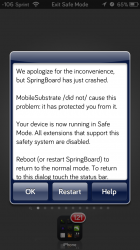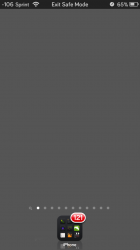Got a tip for us?
Let us know
Become a MacRumors Supporter for $50/year with no ads, ability to filter front page stories, and private forums.
iPhone Taking jb iPhone into apple
- Thread starter AndrewR23
- Start date
- Sort by reaction score
You are using an out of date browser. It may not display this or other websites correctly.
You should upgrade or use an alternative browser.
You should upgrade or use an alternative browser.
So I gotta get my phone taken in. If I hold down power and home button and then apple logo comes up and I press volume up, it goes into that safe mode correct?
Then can I hide cydia in folder? Will they know it's jb still?
Yes they'll know it's jailbroken. Safest thing to do is to back up your phone, and then restore it to factory. Bring it in, and once you get your new replacement, restore from your backup.
The latest signed iOS is jail breakable. Not sure why you wouldn't just restore to be on the safe side.
Uhm it's rather obvious if you've ever been in Safe Mode. Right up there dead center in the menu bar it says "Exit Safe Mode". Any wallpaper you may have is not there and there's a nice message after unlocking that tells you that Cydia has protected you (although to be honest you may not see that if you actually boot into Safe Mode).So I gotta get my phone taken in. If I hold down power and home button and then apple logo comes up and I press volume up, it goes into that safe mode correct?
Then can I hide cydia in folder? Will they know it's jb still?
Also, what happens if Apple restarts your phone when you aren't there with them, such as when they take it into the back to be examined?
Yeah, all the way around, better to restore before taking it in.
Attachments
Uhm…it's rather obvious if you've ever been in Safe Mode. Right up there dead center in the menu bar it says "Exit Safe Mode". Any wallpaper you may have is not there and there's a nice message after unlocking that tells you that Cydia has protected you (although to be honest you may not see that if you actually boot into Safe Mode).
Also, what happens if Apple restarts your phone when you aren't there with them, such as when they take it into the back to be examined?
Yeah, all the way around, better to restore before taking it in.
he's talking about substrate disabled mode (with holding volume up while booting up the device)
for many people, safe mode also synonymous with substrate disabled mode even though they're different
Ah, ok! Thanks.he's talking about substrate disabled mode (with holding volume up while booting up the device)
for many people, safe mode also synonymous with substrate disabled mode even though they're different
I didn't realize there were two different modes.
You're still able to jailbreak. It's been explained already but just to confirm you want to back up to computer, restore, take to apple, and then you can restore backup, then jailbreak.
Register on MacRumors! This sidebar will go away, and you'll see fewer ads.