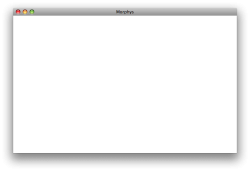I've written a project using SDL, and for the testing section of the evaluation I need many screenshots of it. I've been using the built-in mac screencapture (cmd-shift-4), but the default mode (click & drag to select area) means that I need to crop each image to the window borders. I'd far rather use the alternative mode (spacebar to select the whole window), but strangely when I try that I just get a blank window, attached below.
My question is whether there exists any easy way to get the SDL surfaces to display in the screenshot properly. I've found a couple of ways to output the current screen buffer using SDL, but most of them seem to depend on SDL libraries not easily available for the mac. Also, some of the actions that I need to demonstrate testing (such as resizing the window) wouldn't come across so easily this way.
(note: yes this is for a school project, but as this doesn't affect the function of the project my tutor confirms it's fine to request help)
My question is whether there exists any easy way to get the SDL surfaces to display in the screenshot properly. I've found a couple of ways to output the current screen buffer using SDL, but most of them seem to depend on SDL libraries not easily available for the mac. Also, some of the actions that I need to demonstrate testing (such as resizing the window) wouldn't come across so easily this way.
(note: yes this is for a school project, but as this doesn't affect the function of the project my tutor confirms it's fine to request help)