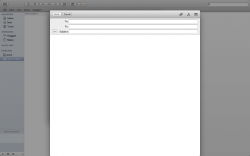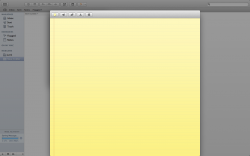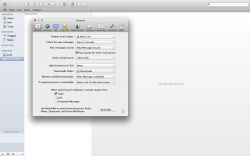I'm all for giving Apple the creative freedom to do their own thing, and I'm not even really opposed to taking the best things from iOS and bringing them to the desktop, but honestly... wtf is this?
Pics are of the new Mail in "full screen" mode. Composing a new email and a new note, respectively. Really Apple? This was your idea of merging them? Exactly like it is on the iPad? It gives you a "modal popup" with no way to move or resize and no obvious way to close...
I think this is the line. This is where the iOS style goes to far.
Pics are of the new Mail in "full screen" mode. Composing a new email and a new note, respectively. Really Apple? This was your idea of merging them? Exactly like it is on the iPad? It gives you a "modal popup" with no way to move or resize and no obvious way to close...
I think this is the line. This is where the iOS style goes to far.