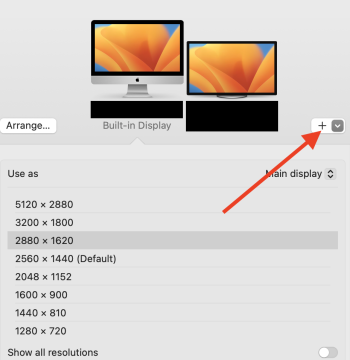Just to be sure I understood correctly: When using an iMac as an external monitor in target display mode, is it possible to have an extended desktop (consisting of the display of the main computer and the display of the iMac) or is this only a mirroring?
Got a tip for us?
Let us know
Become a MacRumors Supporter for $50/year with no ads, ability to filter front page stories, and private forums.
Target display mode
- Thread starter HoreaG
- Start date
- Sort by reaction score
You are using an out of date browser. It may not display this or other websites correctly.
You should upgrade or use an alternative browser.
You should upgrade or use an alternative browser.
Lots of caveats for Target Display Mode
 support.apple.com
support.apple.com
Use your iMac as a display with target display mode - Apple Support
Target display mode is a feature available with certain older Mac models.
It can be extended desktop, yes. But, Target Display Mode works on such a limited set of computers at EACH end of the cable, it's really not a thing now. So unless you have an old iMac and an old computer you're connecting it to, running an old operating system... Target Display doesn't work.Just to be sure I understood correctly: When using an iMac as an external monitor in target display mode, is it possible to have an extended desktop (consisting of the display of the main computer and the display of the iMac) or is this only a mirroring?
Yes, I have both the necessary hardware and the OS-es with which TDM works. Now can the simple question about how I put the construction into extended desktop be answered instead of worrying that I have not done my homework beforehand?
Do you? Which hardware and OS-es? It’s the source which determines whether the display is mirrored, not TDM. Sounds like you have more homework.Yes, I have both the necessary hardware and the OS-es with which TDM works.
The iMac display when connected with Target Display Mode will work like any other display. For extended desktop, if you want a window to span multiple displays then you need to disable "Displays have separate Spaces".Just to be sure I understood correctly: When using an iMac as an external monitor in target display mode, is it possible to have an extended desktop (consisting of the display of the main computer and the display of the iMac) or is this only a mirroring?
iMacs that support Target Display Mode but not Thunderbolt can work as a display for any computer that is running any OS since it is just DisplayPort.
iMacs that support Target Display Mode only with Thunderbolt can work as a display for any computer running macOS that also supports Thunderbolt. macOS is required to alter the DisplayPort tunnelling path over Thunderbolt. The software necessary to do that has not been ported to Linux or Windows (but they do support Thunderbolt IP networking).
I have an iMac 27-inch, Late 2013 running Ventura 13.1. It can do Thunderbolt Target Display Mode to a Mac mini 2018 running Ventura 13.4.1 (c). It's a little finicky. You might have to press Command-F2 a couple times. It might depend on the quality of the Thunderbolt 2 cable. It also worked in Monterey and other macOS versions. There's other Target Display Mode threads on Mac Rumors. Google "joevt" "target display mode" for more info.
I haven't tried Sonoma or Apple Silicon Mac. I did try with an iPad Pro (6th gen). It would appear as a Thunderbolt device to the iMac 2013 only if there was a Thunderbolt dock between the iPad and the iMac maybe because the iMac is Thunderbolt 1? iPad does not support Thunderbolt Target Display Mode.
I answered that it’s possible, figured that would be enough. If it’s only mirroring for you, there’s a reason that’s not related to Target Display Mode. What specific hardware and software versions are you using? What other displays are connected?
The iMac display when connected with Target Display Mode will work like any other display. For extended desktop, if you want a window to span multiple displays then you need to disable "Displays have separate Spaces".
Thank you, that was the answer to my question.
Also util your explanation about the tunneling of DP over TB.
Does these iMacs (those would be the 2009 and 2010 models) work as external monitors even if they have no MacOS installed on them?iMacs that support Target Display Mode but not Thunderbolt can work as a display for any computer that is running any OS since it is just DisplayPort.
The DisplayPort only iMacs that support DisplayPort Target Display Mode still require software to switch the DisplayPort input of the display between the GPU and the Mini DisplayPort port. I believe people have created this software for Linux but I haven't tried it or researched it.Does these iMacs (those would be the 2009 and 2010 models) work as external monitors even if they have no MacOS installed on them?
That switch also exists for Thunderbolt iMacs that support Thunderbolt Target Display Mode to switch the DisplayPort input of the display between the GPU and the DisplayPort output of the Thunderbolt controller. There also needs to be setting up of the DisplayPort tunnelling path between the DisplayPort Input Adapter of the Thunderbolt controller of the other Mac and the DisplayPort Output Adapter of the Thunderbolt controller of the iMac. Normally, such paths are automatically created, but in this case the path is cross-domain which means the Thunderbolt controller of the iMac does not belong to the Thunderbolt controller of the other Mac - unlike the Thunderbolt controller of a Thunderbolt dock. If you connect two Thunderbolt Macs to a Thunderbolt dock, the Thunderbolt dock belongs to the first Mac is was connected to and is cross-domain from the second Mac.
The point is that the other computer that is using the DisplayPort iMac as a display does not need to be running macOS.
Which iMac do you have?
HobeSoundDarryl
macrumors G5
OP, good for you for trying to make use of a monitor you already have vs. just "throwing baby out with the bathwater" as so many do. I think it is terrible that monitor screens which can usually be good for 10+ years are essentially made obsolete because internal tech guts are "vintaged" as soon as about 7. IMO, a good consumer-centered move would have been to:

While it looks like you've about got a complete answer to your question, I'll share one more option to expand the usefulness. If you want to go to a bit of trouble, you can basically hack an iMac into being a 5K monitor that WILL work with latest Silicon Macs (too). There are many videos about this on YouTube like this one...
Key here is that instead of having the iffy relationship with "will (old) TDP work?" this just makes an old iMac into a monitor. If TDP gets you frustrated and/or a desire for newer Macs that aren't TDP friendly sets up this "problem," this solution might let you squeeze every bit of use out of a good screen for a lot less cost than buying a new ASD or even the Samsung Viewfinity S9 "clone" just about to hit the market.
And don't be concerned with the $600 in the title: he didn't already have the iMac he used. Most of that $600 is buying the used iMac. You already have one.
- maintain TDM all the way through latest iMacs vs. what is basically planned obsolesce in action OR
- make the tech guts easily upgradable like RAM was easily upgradable: pull the vintaged iMac on a card and plug in an up-to-date iMac on a card (or similar).
While it looks like you've about got a complete answer to your question, I'll share one more option to expand the usefulness. If you want to go to a bit of trouble, you can basically hack an iMac into being a 5K monitor that WILL work with latest Silicon Macs (too). There are many videos about this on YouTube like this one...
Key here is that instead of having the iffy relationship with "will (old) TDP work?" this just makes an old iMac into a monitor. If TDP gets you frustrated and/or a desire for newer Macs that aren't TDP friendly sets up this "problem," this solution might let you squeeze every bit of use out of a good screen for a lot less cost than buying a new ASD or even the Samsung Viewfinity S9 "clone" just about to hit the market.
And don't be concerned with the $600 in the title: he didn't already have the iMac he used. Most of that $600 is buying the used iMac. You already have one.
Last edited:
I believe the later host Thunderbolt controllers do not contain a DisplayPort Out Adapter so Apple would need to add a second Thunderbolt controller to those iMacs or they would have to use a DisplayPort switching solution that can work with Thunderbolt bandwidth signals (10 Gbps for Thunderbolt 2 and 20 Gbps for Thunderbolt 3). A 5K iMac would require a Thunderbolt solution that delivers two DisplayPort signals instead of just 1. A newer 5K iMac could use DSC instead of dual DisplayPort but the dual DisplayPort option is required for compatibility with computers that don't support DSC. I suppose any problem is solvable if you throw enough tech at it but it would increase the complexity and price a bit.
- maintain TDM all the way through latest iMacs vs. what is basically planned obsolesce in action OR
hi joevt! ive been bouncing around this forum reading your successes with using TDM in Ventura. I have an 2020 iMac 27" 5K and i desperately want to use my old 2013 iMac 27" running Ventura via OCLP. My secondary monitor died and I refuse to buy another one while i have this 2013 iMac as a paperweight. Ive been using airplay and BetterDisplay but they both suck because of the lag on the virtual monitor. I'd so much prefer a hardware connection. I have the thunderbolt 3 to 2 adapter and ordered an official apple thunderbolt to thunderbolt cable (coming this weekend). i *think* from what I've read from your posts this should work although its not 'officially' the stated models or OS that support TDM? What do you think?The iMac display when connected with Target Display Mode will work like any other display. For extended desktop, if you want a window to span multiple displays then you need to disable "Displays have separate Spaces".
iMacs that support Target Display Mode but not Thunderbolt can work as a display for any computer that is running any OS since it is just DisplayPort.
iMacs that support Target Display Mode only with Thunderbolt can work as a display for any computer running macOS that also supports Thunderbolt. macOS is required to alter the DisplayPort tunnelling path over Thunderbolt. The software necessary to do that has not been ported to Linux or Windows (but they do support Thunderbolt IP networking).
I have an iMac 27-inch, Late 2013 running Ventura 13.1. It can do Thunderbolt Target Display Mode to a Mac mini 2018 running Ventura 13.4.1 (c). It's a little finicky. You might have to press Command-F2 a couple times. It might depend on the quality of the Thunderbolt 2 cable. It also worked in Monterey and other macOS versions. There's other Target Display Mode threads on Mac Rumors. Google "joevt" "target display mode" for more info.
I haven't tried Sonoma or Apple Silicon Mac. I did try with an iPad Pro (6th gen). It would appear as a Thunderbolt device to the iMac 2013 only if there was a Thunderbolt dock between the iPad and the iMac maybe because the iMac is Thunderbolt 1? iPad does not support Thunderbolt Target Display Mode.
I think it will work except for audio. If you want audio to work, then you can boot the 2013 iMac to High Sierra.hi joevt! ive been bouncing around this forum reading your successes with using TDM in Ventura. I have an 2020 iMac 27" 5K and i desperately want to use my old 2013 iMac 27" running Ventura via OCLP. My secondary monitor died and I refuse to buy another one while i have this 2013 iMac as a paperweight. Ive been using airplay and BetterDisplay but they both suck because of the lag on the virtual monitor. I'd so much prefer a hardware connection. I have the thunderbolt 3 to 2 adapter and ordered an official apple thunderbolt to thunderbolt cable (coming this weekend). i *think* from what I've read from your posts this should work although its not 'officially' the stated models or OS that support TDM? What do you think?
https://forums.macrumors.com/threads/target-display-mode-not-working.2345436/post-32596600
Let us know if video / audio works with whatever OS you choose to boot on the iMac.
Just plugged the 2 iMacs together via TB3-2 adapter and TB-TB cable. Both showing ACTIVE thunderbolt in settings with self-assigned IPs although F2 is not doing anything....in fact it gives me a system sound like i shouldn't be pressing it...I think it will work except for audio. If you want audio to work, then you can boot the 2013 iMac to High Sierra.
https://forums.macrumors.com/threads/target-display-mode-not-working.2345436/post-32596600
Let us know if video / audio works with whatever OS you choose to boot on the iMac.
thoughts?
new revelation! - instead of trying to TDM, i just went back to "extending display" under settings that used to be horrible bc of the mouse lag on the second iMac monitor...it now works wo lag while connected via TB. maybe this is the way to do it! audio works as well and labeled in Sound as Airplay although I prefer the speakers on my 2020 machine i have to go in and re-select my main iMac. success!
Which macOS on each Mac? Does each Mac show the other Mac in the Thunderbolt tab of System Information.app?Just plugged the 2 iMacs together via TB3-2 adapter and TB-TB cable. Both showing ACTIVE thunderbolt in settings with self-assigned IPs although F2 is not doing anything....in fact it gives me a system sound like i shouldn't be pressing it...
thoughts?
I tested this now with a Mac mini 2018 (MacMini8,1 ; Sonoma 14.0) and an iMac 27 inch, Late 2013 (iMac14,2 ; Ventura 13.1).
Command-F2 on the iMac shows the Sonoma background after some flickering - then it goes black after a few seconds but sometimes it stops being black. The iMac shows as a display in the Graphics/Displays tab of System Information.app on the Mac mini. The iMac also appears as a display in the Displays preferences panel and as a Sound output device in the Sound preferences panel.
I tried making the iMac the only connection to the Thunderbolt bus but that did not improve things for iMac/Ventura. Seems like Thunderbolt Target Display Mode is broken in Ventura on the iMac. Monterey works better (no flickering or going black) but DisplayPort audio from Mac mini does't work.
I think High Sierra might be the best OS for the iMac to do Thunderbolt Target Display Mode because it allows audio. Except it's currently not allowing Target Display Mode with Sonoma on the Mac mini... I rebooted the Mac mini into Ventura and TDM works with that (with audio). Actually, after rebooting the Mac mini into Sonoma, TDM works (with audio).
But High Sierra has a nasty habit of overwriting the Preboot volumes of later macOS versions. Open Core is still able to boot the later macOS versions though. The flickering / going black problem in Ventura went away after rebooting the iMac from High Sierra into Ventura (but still no audio in Ventura/iMac TDM).I think High Sierra might be the best OS for the iMac to do Thunderbolt Target Display Mode because it allows audio. Except it's currently not allowing Target Display Mode with Sonoma on the Mac mini... I rebooted the Mac mini into Ventura and TDM works with that (with audio). Actually, after rebooting the Mac mini into Sonoma, TDM works (with audio).
What's "extended display"? I don't see that option. What macOS version do I need on the iMac to see that?new revelation! - instead of trying to TDM, i just went back to "extending display" under settings that used to be horrible bc of the mouse lag on the second iMac monitor...it now works wo lag while connected via TB. maybe this is the way to do it! audio works as well and labeled in Sound as Airplay although I prefer the speakers on my 2020 machine i have to go in and re-select my main iMac. success!
i have a 2020 imac 27" 5K (main) running OS 13.6 / 2013 iMac 27" running OS 13.6 via OCLP.Which macOS on each Mac? Does each Mac show the other Mac in the Thunderbolt tab of System Information.app?
I tested this now with a Mac mini 2018 (MacMini8,1 ; Sonoma 14.0) and an iMac 27 inch, Late 2013 (iMac14,2 ; Ventura 13.1).
Command-F2 on the iMac shows the Sonoma background after some flickering - then it goes black after a few seconds but sometimes it stops being black. The iMac shows as a display in the Graphics/Displays tab of System Information.app on the Mac mini. The iMac also appears as a display in the Displays preferences panel and as a Sound output device in the Sound preferences panel.
I tried making the iMac the only connection to the Thunderbolt bus but that did not improve things for iMac/Ventura. Seems like Thunderbolt Target Display Mode is broken in Ventura on the iMac. Monterey works better (no flickering or going black) but DisplayPort audio from Mac mini does't work.
I think High Sierra might be the best OS for the iMac to do Thunderbolt Target Display Mode because it allows audio. Except it's currently not allowing Target Display Mode with Sonoma on the Mac mini... I rebooted the Mac mini into Ventura and TDM works with that (with audio). Actually, after rebooting the Mac mini into Sonoma, TDM works (with audio).
When i connect the (2) iMacs they BOTH show ACTIVE thunderbolt ports respectively with IPs et al, but i have NO response to cmd-F2 whatsoever.
Previously i was using SYStEM SETTINGS ---> DISPLAYS ----> (+) drop-down EXTEND TO (see attached image) to use my 2013 iMac as a secondary monitor but the latency was atrocious with mouse movements and typing and was not worth using at this deficiency.
I was ready to accept defeat when i tried this EXTEND TO again WHILE the macs were hardware connected...and VOILA, it worked WO any lag!! It also gave me ALL of the resolutions for the 2013 iMac whereas when i did it before via "extend to/airplay" it only gave me 1920x1080 for the secondary monitor.
Im sooooo happy right now.
Attachments
I don't have that option. Maybe my OpenCore is not setup correctly or it needs to be updated.Previously i was using SYStEM SETTINGS ---> DISPLAYS ----> (+) drop-down EXTEND TO (see attached image) to use my 2013 iMac as a secondary monitor but the latency was atrocious with mouse movements and typing and was not worth using at this deficiency.
It's native to OS Ventura. I make the setting on the main iMac which i think for you would be yout=r 2018 Mac Mini?I don't have that option. Maybe my OpenCore is not setup correctly or it needs to be updated.
I have a 2013 21.5" running OCLP and Monterrey booting off a SSD in an TB2 enclosure. TDM has worked perfectly with every Intel MacBook I have tried all running up to 14.x. Very handy to run my 2017/18 MacBooks with the iMac as the display. Only complaint I have is repairing the KB and TP to the MacBook after starting TDM from the iMac. Very happy this is still working.
Hi
I'm totally lost in all supported model not supported, TDM, extended, etc... but i dream to use my old iMac as a second display.
Here is my setup:
iMac Pro (2017... i know, there was only 2017 models)... with TB3 USB C ports, running Sonoma
my old iMac 5k 2017 running ventura but can basically run any os apart Sonoma (or with OCLP).
Could someone tell me if:
1 - It's possible to use my 2017 5k as a second monitor for my iMac Pro?
2 - If yes, how to proceed ?
3 - what kind of cable do I need (still if yes)
Thanks a lot
Ubi
I'm totally lost in all supported model not supported, TDM, extended, etc... but i dream to use my old iMac as a second display.
Here is my setup:
iMac Pro (2017... i know, there was only 2017 models)... with TB3 USB C ports, running Sonoma
my old iMac 5k 2017 running ventura but can basically run any os apart Sonoma (or with OCLP).
Could someone tell me if:
1 - It's possible to use my 2017 5k as a second monitor for my iMac Pro?
2 - If yes, how to proceed ?
3 - what kind of cable do I need (still if yes)
Thanks a lot
Ubi
No. Only older iMacs with Thunderbolt 1 or Mini DisplayPort ports can use Target Display Mode.1 - It's possible to use my 2017 5k as a second monitor for my iMac Pro?
https://support.apple.com/en-ca/105126
TDM doesn't seem to work if the iMac has Sonoma 13.7 or Sequoia 15.0. Ventura 13.7 is ok.I tested this now with a Mac mini 2018 (MacMini8,1 ; Sonoma 14.0) and an iMac 27 inch, Late 2013 (iMac14,2 ; Ventura 13.1).
Tested with Mac mini having Sequoia 15.0.
I haven't been able to see this option. Should this work between an iMac 2013 and Mac mini 2018? Does it require Bluetooth or WiFi enabled?Previously i was using SYStEM SETTINGS ---> DISPLAYS ----> (+) drop-down EXTEND TO (see attached image) to use my 2013 iMac as a secondary monitor but the latency was atrocious with mouse movements and typing and was not worth using at this deficiency.
I was ready to accept defeat when i tried this EXTEND TO again WHILE the macs were hardware connected...and VOILA, it worked WO any lag!! It also gave me ALL of the resolutions for the 2013 iMac whereas when i did it before via "extend to/airplay" it only gave me 1920x1080 for the secondary monitor.
I'm jumping in here to point out another option for using a 27" iMac as a secondary display:
Luna Display - https://astropad.com/product/lunadisplay/
My 27" late-2015 iMac core i5 is not a candidate for target display mode. When I upgraded to an iMac M3, the smaller screen-size felt like going backward! While I basically like the M3, I could not accept to the loss of screen real-estate. I settled on using Luna to connect the connect the 27" iMac as an extended display to the M3. I chose the 27" to show the main image (even though it is the "secondary" display device) and the M3's 24" screen to show the extended image, and I'm quite happy with the result. I connect the two over ethernet (both machines connected to the router). There are other interconnect options but ethernet seems to provide the best performance, including support for the older iMac's 5K resolution.
I wiped the 27" (after having migrated everything to the M3) and reinstalled Sonoma with very few additions, just Luna Secondary (necessary!) and App Cleaner for maintenace) but none of my data, and configured it to auto-login and run the Luna Secondary app at power-up.
A couple of things to know about:
(Just for the record, I am not connected with Astropad as anything other than a satisfied customer).
Luna Display - https://astropad.com/product/lunadisplay/
My 27" late-2015 iMac core i5 is not a candidate for target display mode. When I upgraded to an iMac M3, the smaller screen-size felt like going backward! While I basically like the M3, I could not accept to the loss of screen real-estate. I settled on using Luna to connect the connect the 27" iMac as an extended display to the M3. I chose the 27" to show the main image (even though it is the "secondary" display device) and the M3's 24" screen to show the extended image, and I'm quite happy with the result. I connect the two over ethernet (both machines connected to the router). There are other interconnect options but ethernet seems to provide the best performance, including support for the older iMac's 5K resolution.
I wiped the 27" (after having migrated everything to the M3) and reinstalled Sonoma with very few additions, just Luna Secondary (necessary!) and App Cleaner for maintenace) but none of my data, and configured it to auto-login and run the Luna Secondary app at power-up.
A couple of things to know about:
- I'm not completely free of the 27" Mac's mouse, but I seldom need its keyboard. When I've slept the M3 for a while, occasionally I'll have to restart one or the other of the machines' Luna app, which I can do with just its mouse; keeping a Magic Mouse parked under the 27" screen doesn't add much clutter.
- Astropad Support has help articles on their website for some common misunderstandings and problems, and they are responsive and helpful via email if you have a question not otherwise covered.
- Luna's dongle occupies a USB-C port on the primary machine.
- Supports 5K with a wired connection, even in video (but not with rapid action).
(Just for the record, I am not connected with Astropad as anything other than a satisfied customer).
Register on MacRumors! This sidebar will go away, and you'll see fewer ads.