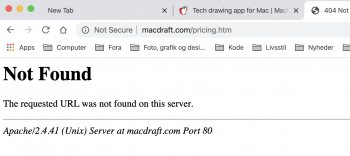Hi Folks.
I'm looking for an app to draw simple technical diagram of an object to be manufactured by external supplier. All I need is ability to draw rectangular shapes, circles, ability to precision place it, add dimensions, scales, etc in 2D. I dowloaded AutoCAD LT, but it is far more advanced for such a simple project. Could you recommend me something?
I'm looking for an app to draw simple technical diagram of an object to be manufactured by external supplier. All I need is ability to draw rectangular shapes, circles, ability to precision place it, add dimensions, scales, etc in 2D. I dowloaded AutoCAD LT, but it is far more advanced for such a simple project. Could you recommend me something?