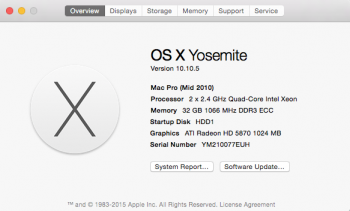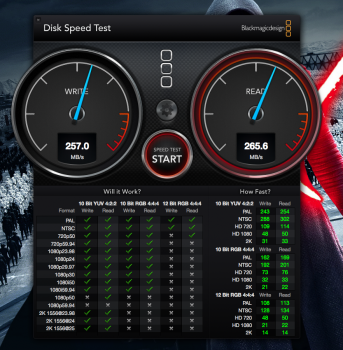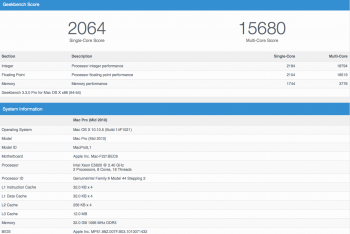TembaVJ Mac Pro upgrade project
Hi all, i know this has been done before but I thought another one will only help make keep it fresh. If you are over “upgrade project” please top reading now!
I am a convert, having spent most of my life as a lost soul in windows. When I bought my first iPhone 7 years ago I decided to try Mac as well and never looked back.
Today I received my Mac Pro mid 2010 5,1 dual quad core 2.4ghz. I bought this on eBay for $1800AUS including shipping about $1260US. The reason I selected this is its perfect for an upgrade project most notably the dual CPU tray and it came with 32GB of RAM that is ready for 1333mhz.


Before I get to the plan I intend to use this as my home base beast which will include but is not limited to:
The Plan:
I am doing this in three phases in this order as it suits me.
I know there are other faster methods using PCIe that I might consider that is currently out of scope. This was selected for ease/cost. The x5680’s seem to be best bang for buck.
Phase one:
I went out and bought the samsung SSD, man these have dropped in price! it cost me $130AUD. I plugged the SSD in and was picked up instantly. I migrated my OS over using disk utility and restarted. Here is where I run into my fist problem...

I do plan to build on this phase later by adding more space and perhaps PCIe and raid. I need to understand it all more and my wife grants access to more funds.
NOTE: Just out of interest I went on eBay to check how much the departing GPU would fetch and to my surprise the are still doing ok, between $200 and 250AUD
Phase two:
I searched amazon and ebay as these prices seem more reasonable then Australian suppliers. Amazon lost out as the shipping to Aus was nearly the same price as the units. Totalled $790AUD. I found a refurb guy on eBay serverworlds who’s price was the best by far. Total in US was $330 including shipping $480AUD. They are in the post and should arrive sometime next week. A tube of Thermal paste should arrive prior in the 3 hex long allenkey I can pick up from the hardware store.
Now we play the waiting game!
Ill take photos of each step in this process and post them. I come from a support background and confident I can do this part myself.
If anyone has ideas or advice I am happy to hear it and make changes accordingly.
Outstanding question that I have not found the perfect alive for are
Oh did I mention ill be doing benchmarking? I don’t know which ones are the best to use so only geek bench for now, let me know if you want me to test with others.


Total cost to date:
$2430AUS or $1700USD pending CPU’s arrival.
More to come.
Hi all, i know this has been done before but I thought another one will only help make keep it fresh. If you are over “upgrade project” please top reading now!
I am a convert, having spent most of my life as a lost soul in windows. When I bought my first iPhone 7 years ago I decided to try Mac as well and never looked back.
Today I received my Mac Pro mid 2010 5,1 dual quad core 2.4ghz. I bought this on eBay for $1800AUS including shipping about $1260US. The reason I selected this is its perfect for an upgrade project most notably the dual CPU tray and it came with 32GB of RAM that is ready for 1333mhz.
Before I get to the plan I intend to use this as my home base beast which will include but is not limited to:
- General computer use like browsing, docs, downloads and so on.
- It will also run my Plex server which streams to my Apple TV4 (best ATV news ever)
- For my job I will run VMfusion with a mix of Windows 7, 8 and 10. Also Ubuntu and Kali 2-4 at anytime and some test option still undecided.
- Making basic film and music tracks.
- Photo editing.
- Windows bootcamp to play very occasional games, I don’t do online only story based games… call me old school!
The Plan:
I am doing this in three phases in this order as it suits me.
- SSD HDD install and copy from the old spinning disk. Samsung Evo 850 256GB
- Dual Xeon X5680 2 x 6 core (12 actual 24 virtual)
- GPU upgrade still thinking but leaning towards GTX970
I know there are other faster methods using PCIe that I might consider that is currently out of scope. This was selected for ease/cost. The x5680’s seem to be best bang for buck.
Phase one:
I went out and bought the samsung SSD, man these have dropped in price! it cost me $130AUD. I plugged the SSD in and was picked up instantly. I migrated my OS over using disk utility and restarted. Here is where I run into my fist problem...
- The old spinner 1TB WD kept taking over as master and had no link to change it to slave. A quick search showed that SATA does not require the old school master slave settings that I only had to move the SSD into slot one and the spinner into slot two. Oh by the way I did format the old spinner.
- The bracket I bought did not fit the MAC bays, it looks and feel solid on its own so I left it just sitting their unsupported.
I do plan to build on this phase later by adding more space and perhaps PCIe and raid. I need to understand it all more and my wife grants access to more funds.
NOTE: Just out of interest I went on eBay to check how much the departing GPU would fetch and to my surprise the are still doing ok, between $200 and 250AUD
Phase two:
I searched amazon and ebay as these prices seem more reasonable then Australian suppliers. Amazon lost out as the shipping to Aus was nearly the same price as the units. Totalled $790AUD. I found a refurb guy on eBay serverworlds who’s price was the best by far. Total in US was $330 including shipping $480AUD. They are in the post and should arrive sometime next week. A tube of Thermal paste should arrive prior in the 3 hex long allenkey I can pick up from the hardware store.
Now we play the waiting game!
Ill take photos of each step in this process and post them. I come from a support background and confident I can do this part myself.
If anyone has ideas or advice I am happy to hear it and make changes accordingly.
Outstanding question that I have not found the perfect alive for are
- How hard is it to flash GPU’s myself?
- Should I have done a fresh install directly to the new SSD?
- Will the new SSD HDD be ok hanging like tarzan from the doc?
- I have been reading things about the RAM being triple channel or something I have 8 x 4gb for 32 someone suggested removing the 4th on each side.
Oh did I mention ill be doing benchmarking? I don’t know which ones are the best to use so only geek bench for now, let me know if you want me to test with others.
Total cost to date:
$2430AUS or $1700USD pending CPU’s arrival.
More to come.