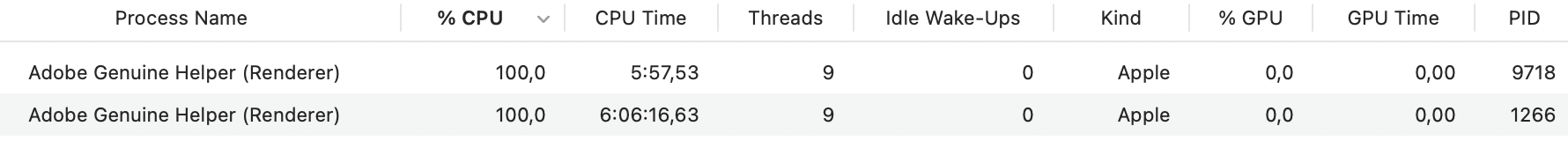16" M1 ΜBpro usually when working or idling it’s running on a 47-52 C temperature. Suddenly it’s the second time that I’ve noticed that when idling or watching a YouTube movie the temperature will rise up to 80 C. After a restart it will come back to its normal state temperatures, but even though it’s very strange that it will rise to so many degrees without any obvious reason.
What might be the issue, any ideas?
What might be the issue, any ideas?