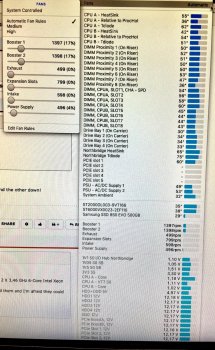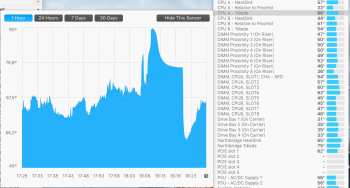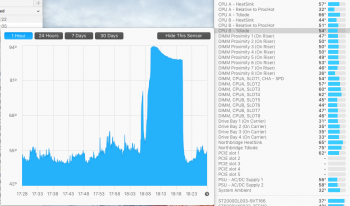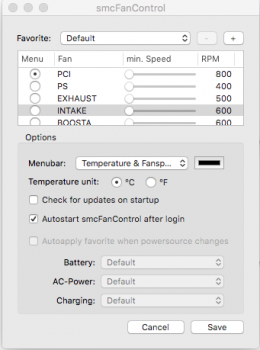Hi Everyone!
I'm new on this Upgrade Issue and I just Upgraded my Mac Pro 4.1>5.1 (Early 2009) to 2 X 3,46 GHz 6-Core Intel Xeon
I Just want to know what is the regular temperature of these Processors, as I've installed them and I'm afraid they could get too hot and fried!
I have a software called "iStat Menus", and the temperatures this software reports are
CPU 1 Temperature - Oscillates between 62º & 73º
CPU 2 Temperature - Oscillates between 52º & 63º
Please help on this!
I'm new on this Upgrade Issue and I just Upgraded my Mac Pro 4.1>5.1 (Early 2009) to 2 X 3,46 GHz 6-Core Intel Xeon
I Just want to know what is the regular temperature of these Processors, as I've installed them and I'm afraid they could get too hot and fried!
I have a software called "iStat Menus", and the temperatures this software reports are
CPU 1 Temperature - Oscillates between 62º & 73º
CPU 2 Temperature - Oscillates between 52º & 63º
Please help on this!