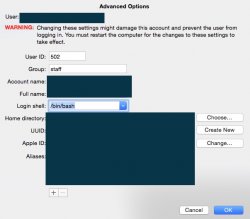Hi!
When I work in my Terminal it just shows -bash-3.2$. If i write cd directory it still only shows -bash-3.2$.
Why is it not showing for what directory I'm in?
Thanks in advance everyone!
Edit:
How can I get it to look like it does by default?
Like this:
Last login: Wed Dec 17 09:45:55 on console
My-MacBook:~ user$
Also, certain commands does not work, like ping etc..
Rgs,
Yollo
When I work in my Terminal it just shows -bash-3.2$. If i write cd directory it still only shows -bash-3.2$.
Why is it not showing for what directory I'm in?
Thanks in advance everyone!
Edit:
How can I get it to look like it does by default?
Like this:
Last login: Wed Dec 17 09:45:55 on console
My-MacBook:~ user$
Also, certain commands does not work, like ping etc..
Rgs,
Yollo
Last edited: