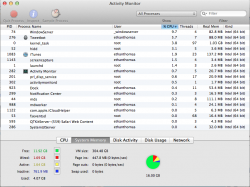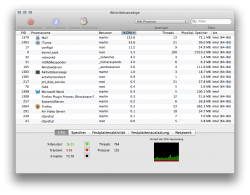Got a tip for us?
Let us know
Become a MacRumors Supporter for $50/year with no ads, ability to filter front page stories, and private forums.
Terrible Battery Life on Macbook Pro GM
- Thread starter 0309385
- Start date
- Sort by reaction score
You are using an out of date browser. It may not display this or other websites correctly.
You should upgrade or use an alternative browser.
You should upgrade or use an alternative browser.
There are many factors that impact your battery life. See the BATTERY LIFE FROM A CHARGE section of the following link for details, including tips on how to maximize your battery life.I have an early 2011 Macbook Pro and it just has insanely terrible battery life on Mountain Lion GM. Is this normal?
This should answer most, if not all, of your battery/charging questions:
There are many factors that impact your battery life. See the BATTERY LIFE FROM A CHARGE section of the following link for details, including tips on how to maximize your battery life.
This should answer most, if not all, of your battery/charging questions:
Yes, i've read and tried all of these. Still getting terrible battery life like an hour with low screen brightness no cpu hogging processes and only wifi on safari.
Yes, i've read and tried all of these. Still getting terrible battery life like an hour with low screen brightness no cpu hogging processes and only wifi on safari.
- Launch Activity Monitor
- Change "My Processes" at the top to "All Processes"
- Click on the CPU column heading once or twice, so the arrow points downward (highest values on top).
- Click on the System Memory tab at the bottom.
- Take a screen shot of the whole Activity Monitor window, then scroll down to see the rest of the list, take another screen shot
- Post your screenshots.
It looks like you may have just restarted your Mac. There's nothing there that would indicate high power consumption. Do you have anything plugged into your Mac?Here you go:
It looks like you may have just restarted your Mac. There's nothing there that would indicate high power consumption. Do you have anything plugged into your Mac?
Nope, currently in class and it's draining very fast.
How fast? iStat Pro will show you current battery stats. Also, are you going by the time remaining indicator on the Menu Bar, or by actual time until it shuts off?Nope, currently in class and it's draining very fast.
How fast? iStat Pro will show you current battery stats. Also, are you going by the time remaining indicator on the Menu Bar, or by actual time until it shuts off?
Time remaining when I click the battery Icon.
As the 2nd bullet point in the link I referred you to states:Time remaining when I click the battery Icon.
Your "time remaining" indication is an ever-changing estimate, based on the current workload of your system. It will fluctuate up and down from minute to minute as your power demands change. It is not perfectly accurate, but only an estimate.
As the 2nd bullet point in the link I referred you to states:
Any more tips for more battery?
Did you read the Battery FAQ? It has all you need to know.Any more tips for more battery?
Did you read the Battery FAQ? It has all you need to know.
Yes.
I'm with Ethan. This morning, my battery life went from 98% to 15% in 75 minutes. The MBP was in screen saver mode part of the time, with nothing more demanding than Chrome running. No videos, no hard drive access, nothing of that sort.
I am accustomed to getting ~4-5 hours easy - running the MBP with the GM of Mountain Lion is definitely draining my battery much faster than in the past (Snow Leopard).
I'm with Ethan. This morning, my battery life went from 98% to 15% in 75 minutes. The MBP was in screen saver mode part of the time, with nothing more demanding than Chrome running. No videos, no hard drive access, nothing of that sort.
I am accustomed to getting ~4-5 hours easy - running the MBP with the GM of Mountain Lion is definitely draining my battery much faster than in the past (Snow Leopard).
I recall seeing somewhere that in 10.8, Chrome was causing the discrete GPU to kick in, meaning as soon as Chrome was opened and until it was totally quit, the machine was running off the GPU instead of the integrated chip, which would kill battery life.
Terrible Battery Life because of Mail?!?
Since I upgraded to ML, the battery life on my MBP early 2011, is very poor (2hrs only). I located a problem with Mac Mail (Eg. to load the battery without mail open takes 1:35...if mail is running, it says 5:05)...can anybody confirm or is faceing the same? Anybody an idea how to improve?
Since I upgraded to ML, the battery life on my MBP early 2011, is very poor (2hrs only). I located a problem with Mac Mail (Eg. to load the battery without mail open takes 1:35...if mail is running, it says 5:05)...can anybody confirm or is faceing the same? Anybody an idea how to improve?
Not sure if this will help but try this: cultm.ac/PLnAyf
thanks, Nathan,...but it didn't help
Attachments
thanks, Nathan,...but it didn't help...this is what the activity looks like with mail open
Mail should not be using that much CPU.
Mail should not be using that much CPU.
Thx but how can one change that???
Register on MacRumors! This sidebar will go away, and you'll see fewer ads.