One question that I'm hopeful somebody in here may know the answer to. I use a Mac Mini (2018), and when it comes out I'm considering testing out Big Sur. I'd be looking to run it from a 128Gb USB drive which would be plugged into a USB3 hub. Is this feasible or would I need to buy a USB C drive and plug that directly into the Mac?
Got a tip for us?
Let us know
Become a MacRumors Supporter for $50/year with no ads, ability to filter front page stories, and private forums.
Testing Big Sur on Mac Mini?
- Thread starter dbrewood
- Start date
- Sort by reaction score
You are using an out of date browser. It may not display this or other websites correctly.
You should upgrade or use an alternative browser.
You should upgrade or use an alternative browser.
USB-stick won't work. They get hot very quickly, and then the transfer rate grinds to halt. You will need a proper external SSD.I'd be looking to use an Integral XCEL USB 3 128Gb stick.
Darn...... so it looks like the only option will be to partition the hard drive on the Mini ..... ?USB-stick won't work. They get hot very quickly, and then the transfer rate grinds to halt. You will need a proper external SSD.
Hello dbrewood,
I understand your excitement to try out the macOS Big Sur beta. I had entertained that thought also!
However, a casual search of the Macrumors forums indicates that it may not be worth the risk at this point in time.
For example, see
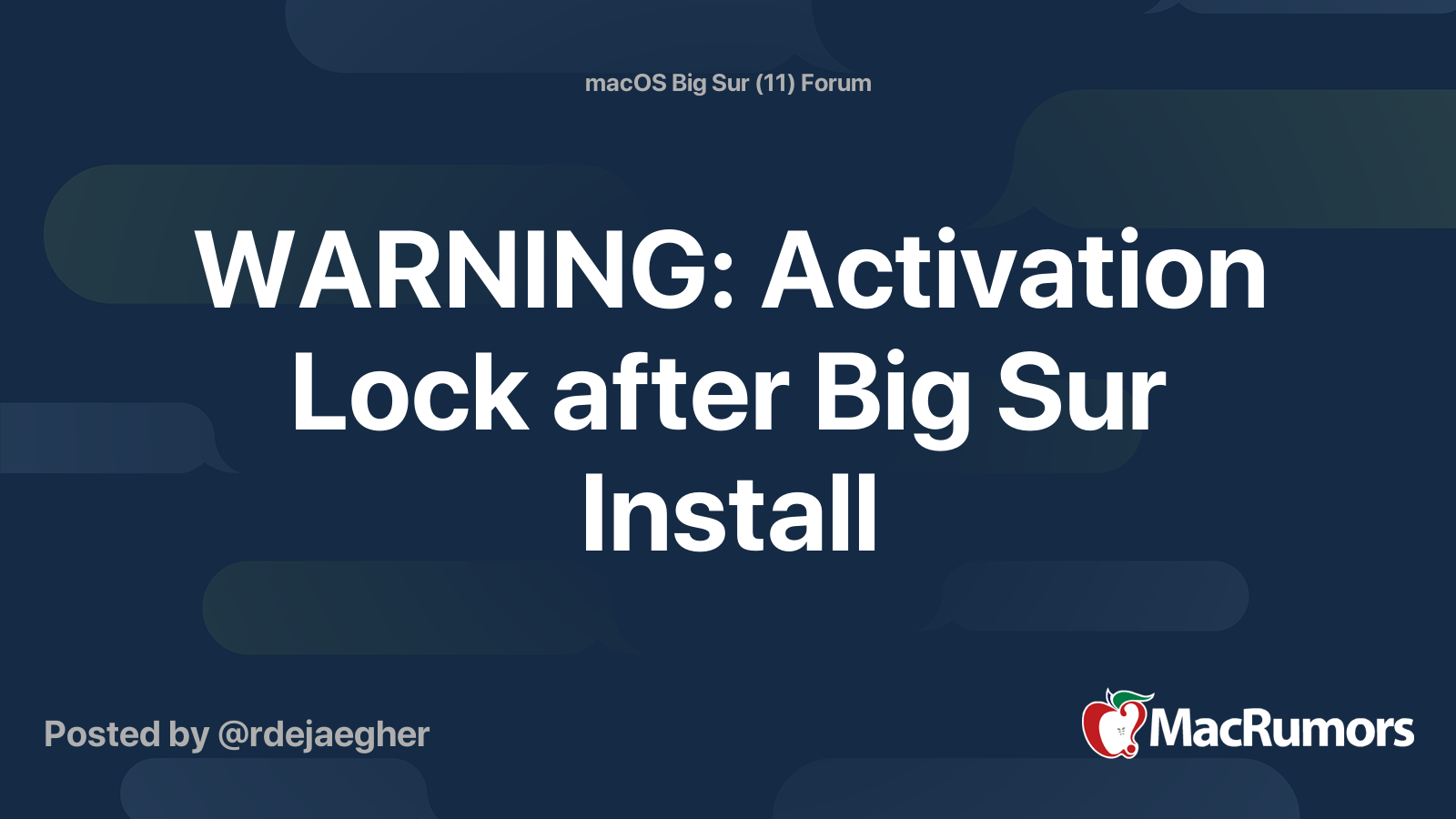
 forums.macrumors.com
forums.macrumors.com
I personally would not recommend installing Big Sur right now. If you can't resist the temptation, you should
install Big Sur on a completely self-contained, non-critical system. If the install breaks the system, then you'll still be OK.
Good luck on your decision.
richmlow
I understand your excitement to try out the macOS Big Sur beta. I had entertained that thought also!
However, a casual search of the Macrumors forums indicates that it may not be worth the risk at this point in time.
For example, see
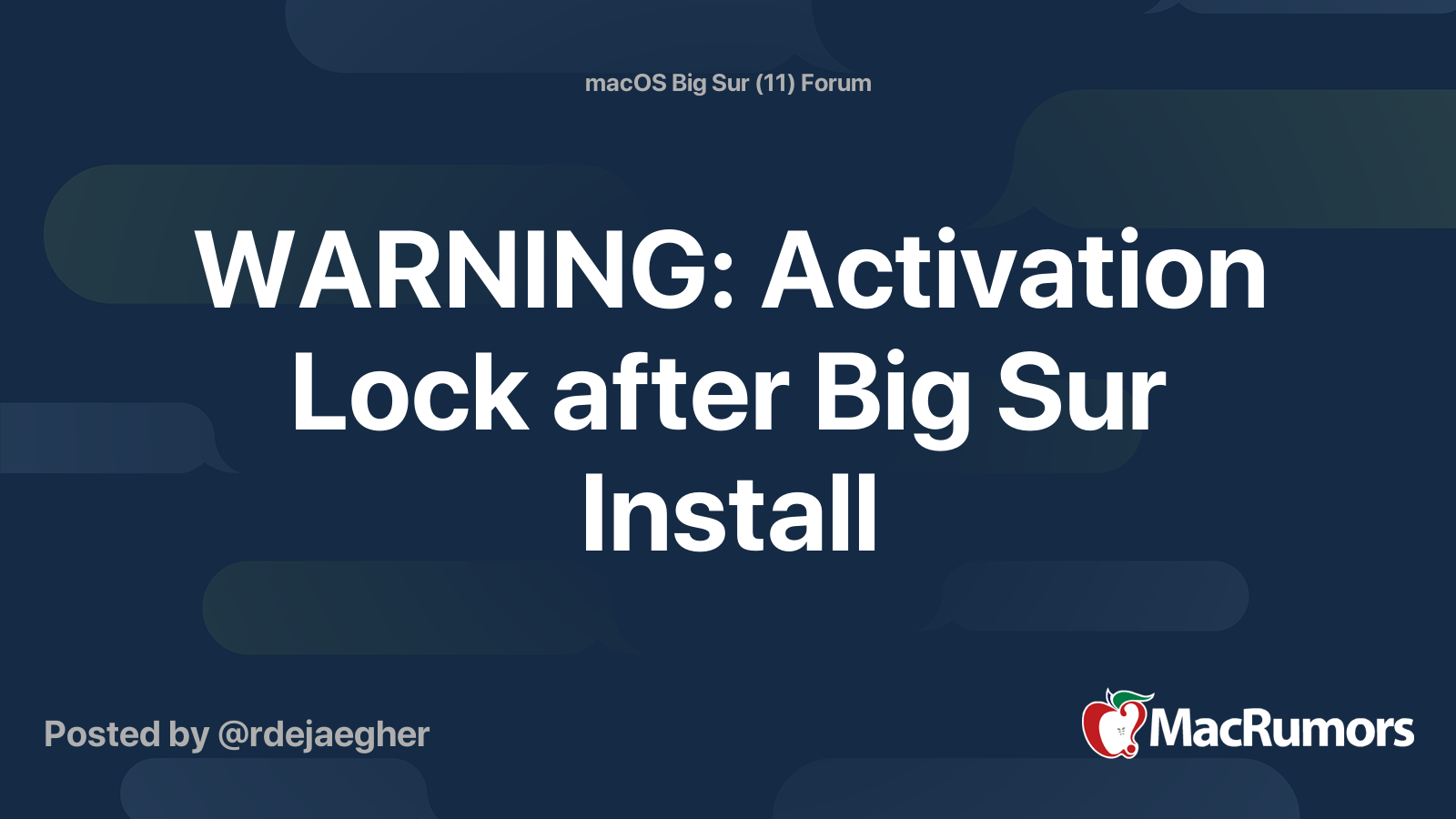
WARNING: Activation Lock after Big Sur Install
Hey everybody, wanted to provide a word of caution to those considering installing the beta. I woke up this morning to my Mac in Activation Lock and saying that my Mac is linked to another Apple ID. I tried everything (booting into recovery mode, safe mode, erasing and removing from iCloud) and...
I personally would not recommend installing Big Sur right now. If you can't resist the temptation, you should
install Big Sur on a completely self-contained, non-critical system. If the install breaks the system, then you'll still be OK.
Good luck on your decision.
richmlow
Darn...... so it looks like the only option will be to partition the hard drive on the Mini ..... ?
Register on MacRumors! This sidebar will go away, and you'll see fewer ads.

