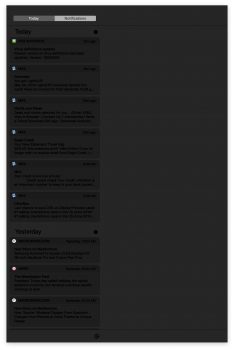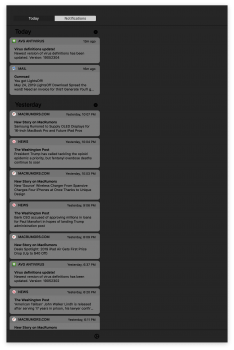Hello, I have a question about dark mode in Mac OS Mojave. I love dark everywhere except Notification center because it makes the message bubbles dark with very black text and I cannot read anything with out squinting. I prefer light mode notification center because it is still dark but had lighter text bubbles where I can read the dark text. Is there a way to exclude notification center from dark mode by use of the terminal or 3rd party app? Thank you.
Got a tip for us?
Let us know
Become a MacRumors Supporter for $50/year with no ads, ability to filter front page stories, and private forums.
Resolved Text in Notification Center too Dark in Dark Mode
- Thread starter SpiritSoul1008
- Start date
- Sort by reaction score