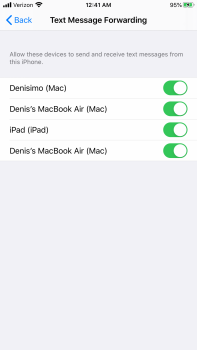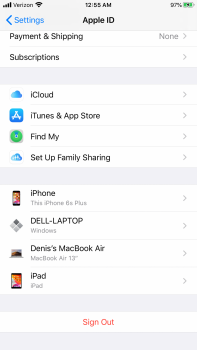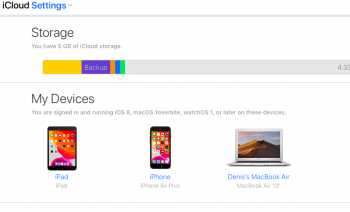My iPhone is running latest iOS 13.6 and I never used beta iOS. When I go to Settings, Messages, Text Message Forwarding, it shows 3 Macs. I own and always owned 1 Mac computer. Its the only Mac computer I have ever owned.
Two weeks ago, 2nd Mac showed up in the settings. Two days ago, I formatted my MBA hard drive and reinstalled Catalina 10.15.6 from scratch and 3rd Mac showed up in the settings.
When I log in to my iCloud account (www.icloud.com), I go to settings and it shows 1 MBA. My iPhone, also shows 1 MBA (Mac) when I go to Settings, Apple ID and on the bottom it shows 1 MBA
Anyone know how to remove incorrect entries?
Ive attached images for reference.
Thanks in advance.
Two weeks ago, 2nd Mac showed up in the settings. Two days ago, I formatted my MBA hard drive and reinstalled Catalina 10.15.6 from scratch and 3rd Mac showed up in the settings.
When I log in to my iCloud account (www.icloud.com), I go to settings and it shows 1 MBA. My iPhone, also shows 1 MBA (Mac) when I go to Settings, Apple ID and on the bottom it shows 1 MBA
Anyone know how to remove incorrect entries?
Ive attached images for reference.
Thanks in advance.