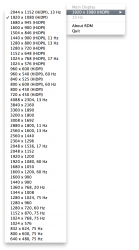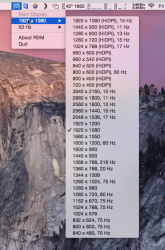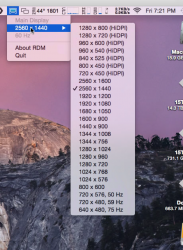Yep, I couldn't believe it either. I just switched from a 2.5Ghz 2012 to the 2.6Ghz 2014.
1.) AC Wifi is night and day faster than the 2012 N wifi. It's not even a contest. Streaming movies and transferring files are just much, much faster over my network, now. Remote desktop work is much smoother, too.
2.) Thunderbolt 2 is, perhaps strangely, much, much faster than Thunderbolt 1, - even though in my case the Thunderbolt source does NOT saturate the limits of even Thunderbolt 1! For example, my OWC Thunderbay 4 with 4x Seagate 5900rpm drives in RAID 5 gets noticeably faster throughput connected to the 2014 mini than the 2012 mini. I hit around 500MB/s read/write on the 2014 mini, but only around 370MB/s read/write on the 2012. I can't tell you why this is, but it happens.
3.) The 2014 mini fan seems to be a little different from the 2012 fan. The noise under load isn't as noticeable, but I didn't examine both fans closely enough to explain the difference.
4.) 4K over HDMI. Since I remote desktop a lot to my mini from my 5K iMac, it's really nice to get a higher resolution remote desktop window (using a Fit HDMI adapter - ~$25).
5.) Greatly reduced wireless "interference." Using a wireless keyboard/mouse connected to my 2012 mini resulted in me needing to be pretty close to the mini for the keyboard/mouse to even respond. On the 2014 mini, the range is greatly increased. I think this is due to the better shielding/design of the 2014.
I won't touch on CPU speed, since I know that's a sore point for many. However, for me - the mini really is a nifty little upgrade.
PS No matter what people may think of the 2014, it's a AAA experience in terms of build quality. I took mine completely apart to upgrade the hard drive to SSD etc, and boy - it's just beautifully put together. It felt like unwrapping a present to open it up.
1.) AC Wifi is night and day faster than the 2012 N wifi. It's not even a contest. Streaming movies and transferring files are just much, much faster over my network, now. Remote desktop work is much smoother, too.
2.) Thunderbolt 2 is, perhaps strangely, much, much faster than Thunderbolt 1, - even though in my case the Thunderbolt source does NOT saturate the limits of even Thunderbolt 1! For example, my OWC Thunderbay 4 with 4x Seagate 5900rpm drives in RAID 5 gets noticeably faster throughput connected to the 2014 mini than the 2012 mini. I hit around 500MB/s read/write on the 2014 mini, but only around 370MB/s read/write on the 2012. I can't tell you why this is, but it happens.
3.) The 2014 mini fan seems to be a little different from the 2012 fan. The noise under load isn't as noticeable, but I didn't examine both fans closely enough to explain the difference.
4.) 4K over HDMI. Since I remote desktop a lot to my mini from my 5K iMac, it's really nice to get a higher resolution remote desktop window (using a Fit HDMI adapter - ~$25).
5.) Greatly reduced wireless "interference." Using a wireless keyboard/mouse connected to my 2012 mini resulted in me needing to be pretty close to the mini for the keyboard/mouse to even respond. On the 2014 mini, the range is greatly increased. I think this is due to the better shielding/design of the 2014.
I won't touch on CPU speed, since I know that's a sore point for many. However, for me - the mini really is a nifty little upgrade.
PS No matter what people may think of the 2014, it's a AAA experience in terms of build quality. I took mine completely apart to upgrade the hard drive to SSD etc, and boy - it's just beautifully put together. It felt like unwrapping a present to open it up.