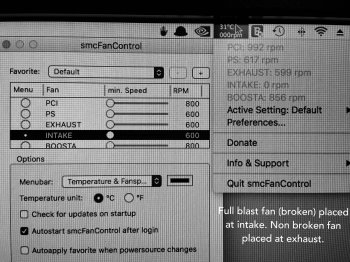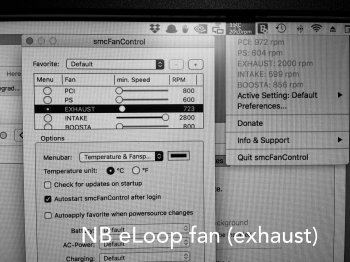Hello, my first post on this forum and sadly it isn't a nice one; but it could end up nicely - I hope!
I've had a problem with my precious 5,1 for a long time. Then I became ill and didn't try to fix it - instead resorted to my PC, which annoys me every day no matter the great performance. I'm getting better now and doing another attempt to at least figure out what happened, and perhaps get it fixed in the process.
What seems to be the problem?
Both of the bottom fans (which cools down the processor heat block)
on my Mid 2012 MP 5,1 stopped working. There are no apparent red lights
on the motherboard.
What methods did you try to find the source of the problem?
Solution
The fan connectors were mounted upside-down, which was a stupid mistake. However the plastic mounts on the pins were removed so I thought it was a non issue and mounted the connectors whatever way I felt like, upside-down that is.
Thank you very much for helping me remember!
_______________________________________________
I'm not sure what to do anymore, guys.
Thank you for reading and possibly answering!
I've had a problem with my precious 5,1 for a long time. Then I became ill and didn't try to fix it - instead resorted to my PC, which annoys me every day no matter the great performance. I'm getting better now and doing another attempt to at least figure out what happened, and perhaps get it fixed in the process.
What seems to be the problem?
Both of the bottom fans (which cools down the processor heat block)
on my Mid 2012 MP 5,1 stopped working. There are no apparent red lights
on the motherboard.
What methods did you try to find the source of the problem?
- Tried connecting the 5,1 fans to my PC to see if they would work.
They do not.
- I connected a pair of aftermarket fans to the 5,1 case. They do
not run. However they run on my PC.
- I made an USB stick with the ASD 3S149, and ran the tests. The
fan test immediately fails after the first one completes
(The fan in front of the graphics card).
- Removed all the RAM sticks an left only one to see if any of them
could possibly be a source to the problem.
- PRAM/NVRAM & SMC Reset
Solution
The fan connectors were mounted upside-down, which was a stupid mistake. However the plastic mounts on the pins were removed so I thought it was a non issue and mounted the connectors whatever way I felt like, upside-down that is.
Thank you very much for helping me remember!
_______________________________________________
I'm not sure what to do anymore, guys.
Thank you for reading and possibly answering!
Last edited: