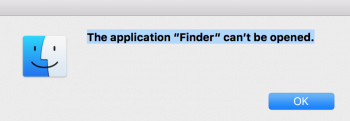Hey everyone, I recently updated my Macbook (looks like it's now OS X El Capitan 10.11.16) and after a day or working okay, it suddenly won't allow to me to access Finder. The desktop is blank, and when I click on Finder it says "The application “Finder” can’t be opened." I wanted to try updating it again, but now App Store won't load. Any ideas what I can do before I do something drastic like wiping the hard drive? Would be much appreciated, thanks!
Got a tip for us?
Let us know
Become a MacRumors Supporter for $50/year with no ads, ability to filter front page stories, and private forums.
The application “Finder” can’t be opened.
- Thread starter spencerlucas92
- Start date
-
- Tags
- el capitan finder macbook
- Sort by reaction score