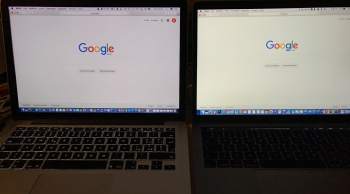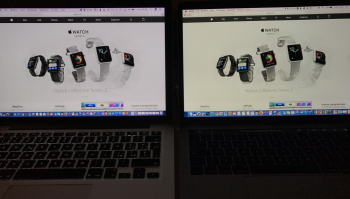(sorry for my bad English, but I'm Italian)
I recentlybought a new MacBook Pro 13 "with touch bar, and I noticed that compared to my old MBP retina, the screen is yellowish dramatically.
(I attach the photos)
Can you help me? I should take your computer to the Apple store and ask for replacement?
P.S. I want the white standard which is the d65, I do not want to strain the display.
you have the same defect? or is it a problem of my mac?
I recentlybought a new MacBook Pro 13 "with touch bar, and I noticed that compared to my old MBP retina, the screen is yellowish dramatically.
(I attach the photos)
Can you help me? I should take your computer to the Apple store and ask for replacement?
P.S. I want the white standard which is the d65, I do not want to strain the display.
you have the same defect? or is it a problem of my mac?