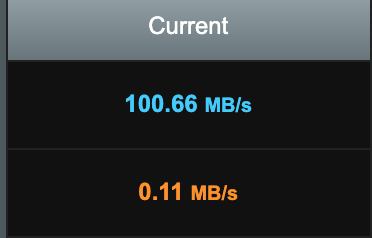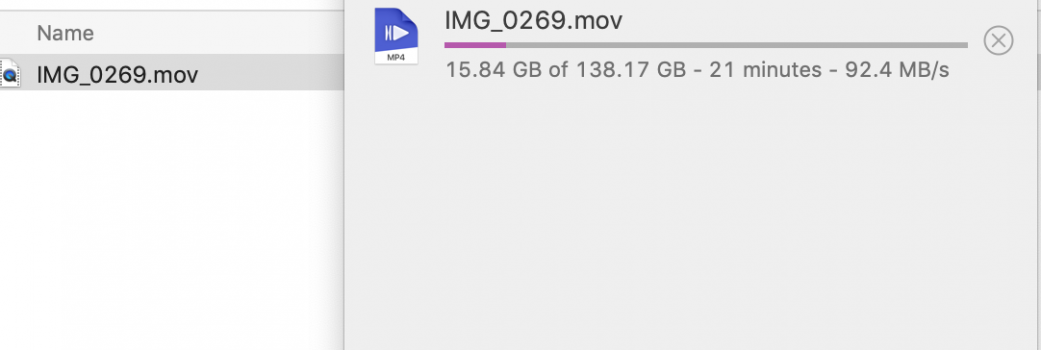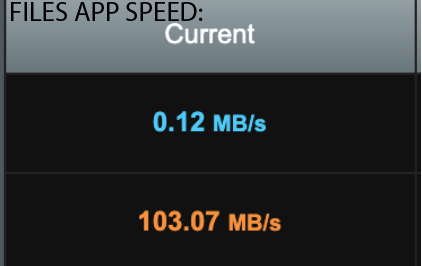I hope this helps someone trying to copy their massive ProRes clips. As Filmic Pro supports the codec ahead of Apple updating iOS, that’s what I’m using here.
Years ago, I grabbed an app called nPlayer for iOS - in short it’s like VLC but way better and I can avoid iTunes for my media. As I use this app, it continues to pay itself off.
Here’s the best and fastest way to transfer clips I’ve found:
(You MUST use wifi for this)
- Film in Filmic and DO NOT SAVE TO THE CAMERA ROLL
- open files
- move the clip from the filmic pro folder to the nPlayer folder
- open nPlayer
- click the + sign on the top left
- choose ‘using browser’
- set an authentication you prefer or none
- click start
- on your Mac/ PC open a browser or FTP (FTP works but it’s annoying to set up)
- download your clip
I get around 65-70 megs a second- and it kills using airdrop or even the cable. Sadly the lightning to USB-C cable in the iPhone 13 Pro box is also limited to USB 2.0 speeds 🤬🤬
Hope this aides people in their quest to actually make ProRes on iOS somewhat useable in a video editing workflow on a computer.
Edit: I’m using the paid version of nPlayer so if anybody wants to see a demo video of this before committing to a purchase let me know and I’ll shoot one
Years ago, I grabbed an app called nPlayer for iOS - in short it’s like VLC but way better and I can avoid iTunes for my media. As I use this app, it continues to pay itself off.
Here’s the best and fastest way to transfer clips I’ve found:
(You MUST use wifi for this)
- Film in Filmic and DO NOT SAVE TO THE CAMERA ROLL
- open files
- move the clip from the filmic pro folder to the nPlayer folder
- open nPlayer
- click the + sign on the top left
- choose ‘using browser’
- set an authentication you prefer or none
- click start
- on your Mac/ PC open a browser or FTP (FTP works but it’s annoying to set up)
- download your clip
I get around 65-70 megs a second- and it kills using airdrop or even the cable. Sadly the lightning to USB-C cable in the iPhone 13 Pro box is also limited to USB 2.0 speeds 🤬🤬
Hope this aides people in their quest to actually make ProRes on iOS somewhat useable in a video editing workflow on a computer.
Edit: I’m using the paid version of nPlayer so if anybody wants to see a demo video of this before committing to a purchase let me know and I’ll shoot one