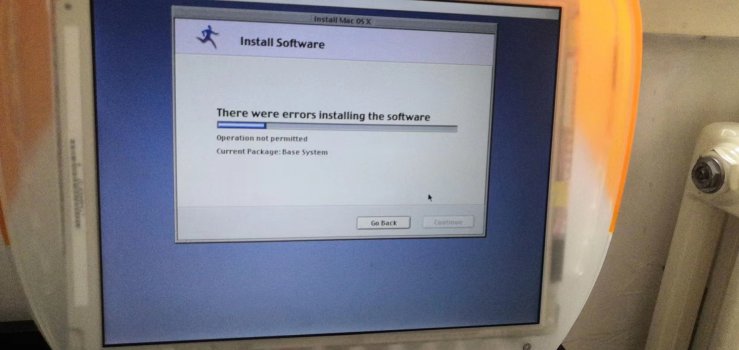Mac OS X Public Beta (internal codename "Kodiak")
Thought we should have this for the sake of completeness now that we have threads for each of the other Mac OS X releases that were available to buy at retail (yes, Public Beta was released to buy too, even though it was still a "beta" release). Before anyone asks why you would want to run it today, the answer is for historical interest, the same as for most of the other early OS X versions.
Supported Hardware:
Generally, Mac OS X Public Beta will run on any G3- or G4-based Mac that was released prior to Public Beta's release, which are:
Minimum RAM:
Minimum Hard Drive Space / Partition Size:
Released builds:
There were in fact two different builds of Public Beta released, the main difference was that the later build included support for more languages although there are other subtle differences. For instance Internet Explorer, Mail, Music Player, TextEdit and Stickies have slightly different version numbers in the later build.
Notes on compatibility:
Apple Software Updates:
The final release of Mac OS X 10.0 Cheetah...
Screenshots (both Public Beta builds are running here on a dual-processor Power Mac G4 "Gigabit Ethernet"):
Build 1H39:

Supported languages (first screen of installer):

Build 2E14:

Supported languages (first screen of installer):

The later build identifies itself as "World Beta" rather than "Public Beta" when viewed using later Mac OS X versions' Startup Disk control panel, indicating its worldwide distribution and support for additional languages:

The original retail Mac OS X retail package (priced at US$30 or equivalent); this one contains 2E14 but I believe the package was identical, just a different disc (this disc has part number ZM691-2858-A):

Software compatible with Mac OS X Public Beta:
This is a WikiPost. Please contribute by editing with more download links and information.
Thought we should have this for the sake of completeness now that we have threads for each of the other Mac OS X releases that were available to buy at retail (yes, Public Beta was released to buy too, even though it was still a "beta" release). Before anyone asks why you would want to run it today, the answer is for historical interest, the same as for most of the other early OS X versions.
Supported Hardware:
Generally, Mac OS X Public Beta will run on any G3- or G4-based Mac that was released prior to Public Beta's release, which are:
- Power Mac G3 (Desktop, Mini Tower, All-in-One, Blue & White)
- Power Mac G4 (Yikes, Sawtooth, Gigabit)
- Power Mac G4 Cube
- iMac G3, G3 DV (models released up to and including 2000)
- PowerBook G3 (excluding Kanga)
- iBook G3 (Clamshell)
Minimum RAM:
- 128MB (unofficially runs on 64MB)
Minimum Hard Drive Space / Partition Size:
- 1.5GB
Released builds:
There were in fact two different builds of Public Beta released, the main difference was that the later build included support for more languages although there are other subtle differences. For instance Internet Explorer, Mail, Music Player, TextEdit and Stickies have slightly different version numbers in the later build.
- 1H39 (kernel date August 30, 2000) - was sold in the USA
- 2E14 (kernel date September 16, 2000) - was sold in other parts of the world
Notes on compatibility:
- The date on your Mac must be set to prior to May 15, 2001 in order to run Mac OS X Public Beta as it has a hardcoded expiry date that was intended to force users to upgrade to the final release of Mac OS X (10.0 Cheetah).
- If you have a Power Mac G4 computer that came with an internal ATA disk and you have connected a second ATA disk to the same port, you must install this release of Mac OS X on the original ATA disk.
- If you have more than one monitor connected to your computer, you may be unable to install this release. To work around this, you may need to unplug the second monitor. If you still cannot install this release, remove any additional display cards.
- This release of Mac OS X does not support using AirPort.
- You cannot install this release of Mac OS X on a FireWire or USB disk. This release of Mac OS X provides limited support for FireWire hard disks. While you cannot use a FireWire disk as your Mac OS X startup disk, you can store documents on a FireWire disk.
Apple Software Updates:
The final release of Mac OS X 10.0 Cheetah...
Screenshots (both Public Beta builds are running here on a dual-processor Power Mac G4 "Gigabit Ethernet"):
Build 1H39:
Supported languages (first screen of installer):
Build 2E14:
Supported languages (first screen of installer):
The later build identifies itself as "World Beta" rather than "Public Beta" when viewed using later Mac OS X versions' Startup Disk control panel, indicating its worldwide distribution and support for additional languages:
The original retail Mac OS X retail package (priced at US$30 or equivalent); this one contains 2E14 but I believe the package was identical, just a different disc (this disc has part number ZM691-2858-A):
Software compatible with Mac OS X Public Beta:
- AppleWorks 6
- iCab 2.2 Preview
This is a WikiPost. Please contribute by editing with more download links and information.
Last edited: