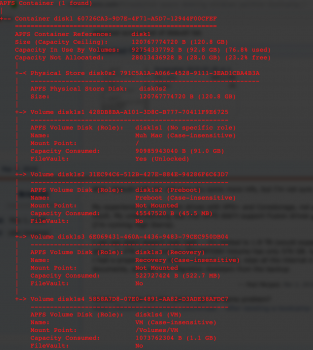Hey lads,
I've been dual booting Linux for a while now, which I partitioned myself using diskutil commands.
So the process for me to setup Linux took a while but everything worked out perfectly, util now.
So I was interested in doing a fresh install of MacOS and dedicate the entire drive for this OS, since my time in Linux was of minimal usage the past months.
So today I did all preparations necessary for backing up my data, which was done to a success.
I decided to do a quick check of my disk setup to check how the partitions were dedicated size wise.
My harddrive is 251 gb while my mac partitions was 120 in size, the rest was dedicated to Linux.
I realized quickly that my Linux partition was gone and the space seems lost, even though that is unheard of for me.
I may admit that my OS X skills arent top notch, so I wonder how I can reformat the drive and reinstall Mac again - this is something I'm used to doing on Windows and Linux.
It might be different on OS X?
I tried booting into CMD + R to try to see if it was possible to reformat the disk from there without any luck, It displays the disk the same way the photo from Disk Util (tool).
https://ibb.co/Mpk9W73
I've attached a photo showing my partition and volume structure.
https://ibb.co/C2ZsPrj
I also tried using Disk Drill, but it didn't work - of course, since "diskutil list" doesn't even list it.
Would really appriciate all support I can get.
[doublepost=1556752931][/doublepost]APFS shows the same.
I've been dual booting Linux for a while now, which I partitioned myself using diskutil commands.
So the process for me to setup Linux took a while but everything worked out perfectly, util now.
So I was interested in doing a fresh install of MacOS and dedicate the entire drive for this OS, since my time in Linux was of minimal usage the past months.
So today I did all preparations necessary for backing up my data, which was done to a success.
I decided to do a quick check of my disk setup to check how the partitions were dedicated size wise.
My harddrive is 251 gb while my mac partitions was 120 in size, the rest was dedicated to Linux.
I realized quickly that my Linux partition was gone and the space seems lost, even though that is unheard of for me.
I may admit that my OS X skills arent top notch, so I wonder how I can reformat the drive and reinstall Mac again - this is something I'm used to doing on Windows and Linux.
It might be different on OS X?
I tried booting into CMD + R to try to see if it was possible to reformat the disk from there without any luck, It displays the disk the same way the photo from Disk Util (tool).
https://ibb.co/Mpk9W73
I've attached a photo showing my partition and volume structure.
https://ibb.co/C2ZsPrj
I also tried using Disk Drill, but it didn't work - of course, since "diskutil list" doesn't even list it.
Would really appriciate all support I can get.
[doublepost=1556752931][/doublepost]APFS shows the same.