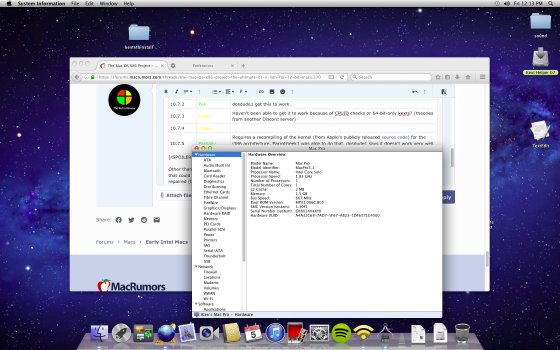As you may know, Mac OS X Lion dropped support for 32-bit Intel Macs. Mountain Lion also removed the 32-bit kernel and EFI bootloader. However, it's possible to get Lion running on 32-bit Macs by swapping out the kernel, the bootloader, and the Finder, as well as some drivers (kexts) and configuration files.
I was thinking of creating a modified version of the soon-to-be-abandonware release of OS X, specifically to run on 32-bit Macs that it doesn't support out of the box (maybe even the original Apple TV as well if the drivers are compatible). It would be called Mac OS X86, and should be as modernized as possible, with every compatible update installed out of the box, like the latest 32-bit Mac version of iTunes (11.4?) and, if possible, OS X 10.7.3. But about that...
I heard people on a certain Discord server talking about how 10.7.3 was the latest version of Lion that worked on 32-bit Macs (with modifications), unlike what dosdude1 said about how 10.7.2 was the latest working version. However, I haven't been able to get 10.7.3 to work on the 2006 Mac mini I picked up for this job. The closest I've gotten it to working is the system hanging after displaying the message in verbose mode "
Other than that, I was thinking that the OS X86 install media, as well as the recoveryOS it installs, could contain a tool that could be selected from the Mac OS X Utilities menu and would allow the 32-bit patches to be added, removed, and repaired (the repair function being mainly for if an update breaks the patches and prevents Lion from booting).
I'd like to (hopefully) get a preliminary release of OS X86 out on July 20 (the 10th anniversary of Lion's release) or someday less than a few weeks after. However, I'm pretty lazy and not the best at meeting deadlines like this, so I'd like contributions in this thread. Maybe I could also set up a Discord DM group for some more real-time conversations about how this should work. Anyway, let me know if you have any ideas for this or solutions to the problems I've been facing when trying to get this to work.
I was thinking of creating a modified version of the soon-to-be-abandonware release of OS X, specifically to run on 32-bit Macs that it doesn't support out of the box (maybe even the original Apple TV as well if the drivers are compatible). It would be called Mac OS X86, and should be as modernized as possible, with every compatible update installed out of the box, like the latest 32-bit Mac version of iTunes (11.4?) and, if possible, OS X 10.7.3. But about that...
I heard people on a certain Discord server talking about how 10.7.3 was the latest version of Lion that worked on 32-bit Macs (with modifications), unlike what dosdude1 said about how 10.7.2 was the latest working version. However, I haven't been able to get 10.7.3 to work on the 2006 Mac mini I picked up for this job. The closest I've gotten it to working is the system hanging after displaying the message in verbose mode "
DSMOS has arrived", which someone on said Discord server said sounds like WindowServer failing to start. If anyone knows how to get 10.7.3 working, please let me know. If 10.7.3 won't work, then 10.7.2 will have to do.| OS X Lion version | Works on 32-bit Macs? | Notes |
| 10.7.0 | Yes | Worked just fine with the patches in my testing, except for some errors about the kexts when installing iTunes 11.4 and the 10.7.3 update. |
| 10.7.1 | Yes | |
| 10.7.2 | Yes | dosdude1 got this to work. |
| 10.7.3 | Likely | Haven't been able to get it to work because of CPUID checks or 64-bit-only kexts? (theories from another Discord server) |
| 10.7.4 | Likely | |
| 10.7.5 | Partially | Requires a recompiling of the kernel (from Apple's publicly released source code) for the i386 architecture. ParrotGeek1 was able to do that. dosdude1 says it doesn't work very well and it's not worth doing. |
Other than that, I was thinking that the OS X86 install media, as well as the recoveryOS it installs, could contain a tool that could be selected from the Mac OS X Utilities menu and would allow the 32-bit patches to be added, removed, and repaired (the repair function being mainly for if an update breaks the patches and prevents Lion from booting).
I'd like to (hopefully) get a preliminary release of OS X86 out on July 20 (the 10th anniversary of Lion's release) or someday less than a few weeks after. However, I'm pretty lazy and not the best at meeting deadlines like this, so I'd like contributions in this thread. Maybe I could also set up a Discord DM group for some more real-time conversations about how this should work. Anyway, let me know if you have any ideas for this or solutions to the problems I've been facing when trying to get this to work.
Last edited: