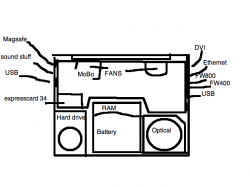Let me start off by saying that I think the MBP is one of the best (well, THE best) notebooks you can buy. It's very light weight, thin, has great specs at a reasonable price, and of course runs Mac OS X. The Macbook is also a great computer.
However, just like most computer manufacturers, Apple decided, instead of making the computer perfect, to create a terrible flaw and annoyance in design. I cannot think of any reason why they have done this. Now, I'm going to focus on the MBP, since the Macbook is just a budget computer, and not that much is expected (but still...).
Here we go...
The hinge! Why Apple, why? Why make a notebook whose screen swings down behind the computer, unlike any other notebook? Are they trying to be unique? Well, in this case, they are being unique as in those "special" kids. It prevents someone from tilting the screen back much farther than 90 degrees, so in some situations, like in bed, or on the floor, the machine is unusable.
Next, since the screen goes behind the computer, all the I/O ports must be on the sides. For people like me, who are replacing a desktop with this computer (probably as a pretty large number of people are doing since it's so powerful), ports on the sides are incredibly annoying and inconvenient. I have to plug in the magsafe plug, a printer, a scanner, a monitor, speakers, a router, a firewire audio interface, a keyboard, a mouse, and a whole bunch of other junk. Instead of having all these things run neatly out the back of my computer, I have to run the cords all over my table, and they will get in the way of all sorts of things I can't even imagine.
Now, this leads to the big one. The Macbook Pro - a $2000-2800 computer - has 2 USB ports. Are you serious, Apple? My $550 Dell notebook has 4 USB ports. It's just unbelievable that the MBP doesn't have at least that many.
Besides it's flaws, as I said earlier, the MBP is still the best notebook you can buy. This is why I bought one a few days ago. However, now, I have to go out, buy a new desk, rearrange my room (actually CLEAN my room... ), figure out how to set everything up, plus go out and buy 1, or maybe 2 USB hubs so I can plug everything in. Now sure, that's fine and dandy, but wouldn't it just be easier if I could just throw out my desktop, stick my MBP right there, plug everything in and be ready to go? Come on Apple, is that too much to ask? And I know everyone here is a total fanboy, but I know you're all thinking the same thing.
), figure out how to set everything up, plus go out and buy 1, or maybe 2 USB hubs so I can plug everything in. Now sure, that's fine and dandy, but wouldn't it just be easier if I could just throw out my desktop, stick my MBP right there, plug everything in and be ready to go? Come on Apple, is that too much to ask? And I know everyone here is a total fanboy, but I know you're all thinking the same thing. 

- The MAN
However, just like most computer manufacturers, Apple decided, instead of making the computer perfect, to create a terrible flaw and annoyance in design. I cannot think of any reason why they have done this. Now, I'm going to focus on the MBP, since the Macbook is just a budget computer, and not that much is expected (but still...).
Here we go...
The hinge! Why Apple, why? Why make a notebook whose screen swings down behind the computer, unlike any other notebook? Are they trying to be unique? Well, in this case, they are being unique as in those "special" kids. It prevents someone from tilting the screen back much farther than 90 degrees, so in some situations, like in bed, or on the floor, the machine is unusable.
Next, since the screen goes behind the computer, all the I/O ports must be on the sides. For people like me, who are replacing a desktop with this computer (probably as a pretty large number of people are doing since it's so powerful), ports on the sides are incredibly annoying and inconvenient. I have to plug in the magsafe plug, a printer, a scanner, a monitor, speakers, a router, a firewire audio interface, a keyboard, a mouse, and a whole bunch of other junk. Instead of having all these things run neatly out the back of my computer, I have to run the cords all over my table, and they will get in the way of all sorts of things I can't even imagine.
Now, this leads to the big one. The Macbook Pro - a $2000-2800 computer - has 2 USB ports. Are you serious, Apple? My $550 Dell notebook has 4 USB ports. It's just unbelievable that the MBP doesn't have at least that many.
Besides it's flaws, as I said earlier, the MBP is still the best notebook you can buy. This is why I bought one a few days ago. However, now, I have to go out, buy a new desk, rearrange my room (actually CLEAN my room...

- The MAN