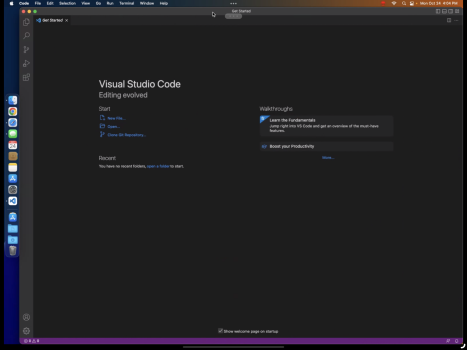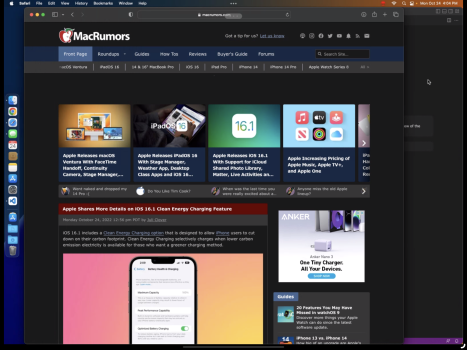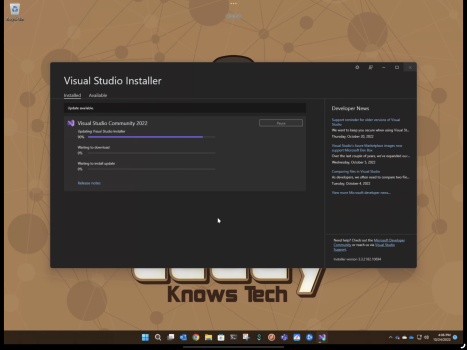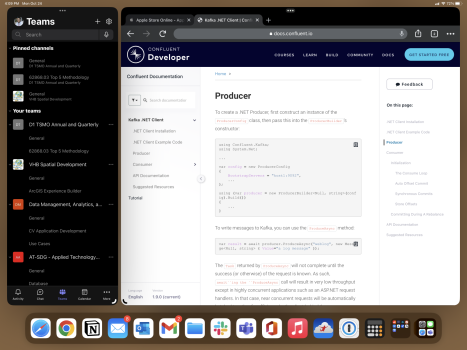Just upgraded my SUPPED up 2tb M1 iPad Pro with 5G (I bought into the original M1 Hype and Marketing Hook Line and Sinker) to the new iPadOS. I didn’t test the betas due to all the bugs I saw online from others and I use this iPad as a production device. I work as a Sr. Software and Database Architect and do most of my work on either my SUPPED up custom Windows 11 Desktop or Mac Studio (Base Model). I also use a M1 Pro Max 14” for on the go developing. Due to most my clients being all over the place, 90% of my work is done on remote servers or coded locally (on my local dev machines) and pushed to the clients repos and such. So I spend a lot of time in programs like RDP, Terminal, and Jump Desktop for my own machines.
I use Teams to stay in contact with my teams I work with and while I use my MBP for a lot of this, I LOVE using my iPad on the go. Due to I can just jump, RDP, and SSH into my various computers, the iPad was cool to use cause I was able to have ALL my required machines with me and have my sketch tablet and such with me. The problem was iPadOS very ’One View At A Time’ setup and lack of multi tasking. I know that iPadOS had some Multitasking built in, but it didn’t really work for me.
After this upgrade and after using the more space and stage manager, I was totally surprised how well it worked together. NOW, I’m not saying it replaced or is at the same level of Mac OS, but at the same time I’m not looking for my iPad to really replace my Mac computer. I really want to use my iPad if I need to for ‘on the go’, and to some work on things on my remote computer or in AWS, and Azure if needed.
I can see my iPad doing a lot more with this update. I still want to do more with my iPad (Such as install and use Mac OS Silicon Native apps) but this update is ALOT better than I originally gave it credit.
I use Teams to stay in contact with my teams I work with and while I use my MBP for a lot of this, I LOVE using my iPad on the go. Due to I can just jump, RDP, and SSH into my various computers, the iPad was cool to use cause I was able to have ALL my required machines with me and have my sketch tablet and such with me. The problem was iPadOS very ’One View At A Time’ setup and lack of multi tasking. I know that iPadOS had some Multitasking built in, but it didn’t really work for me.
After this upgrade and after using the more space and stage manager, I was totally surprised how well it worked together. NOW, I’m not saying it replaced or is at the same level of Mac OS, but at the same time I’m not looking for my iPad to really replace my Mac computer. I really want to use my iPad if I need to for ‘on the go’, and to some work on things on my remote computer or in AWS, and Azure if needed.
I can see my iPad doing a lot more with this update. I still want to do more with my iPad (Such as install and use Mac OS Silicon Native apps) but this update is ALOT better than I originally gave it credit.