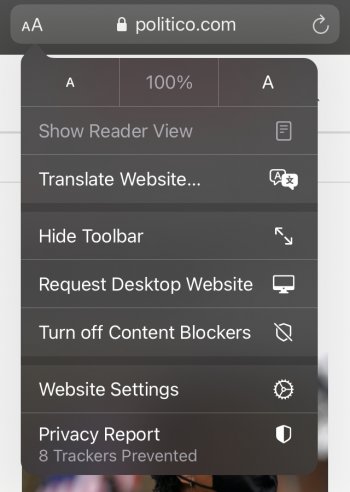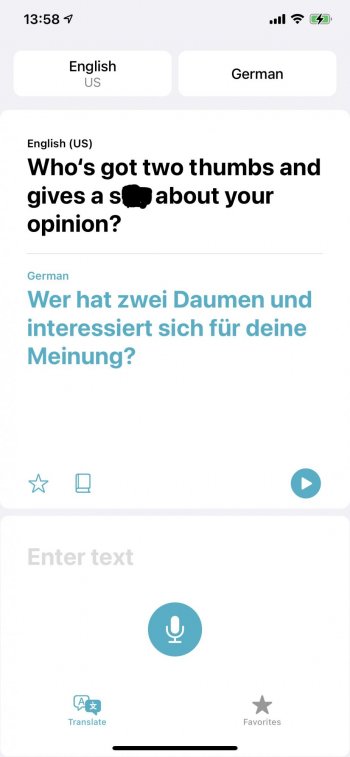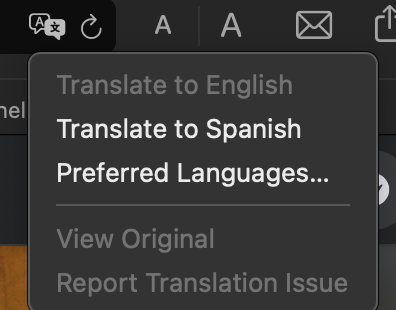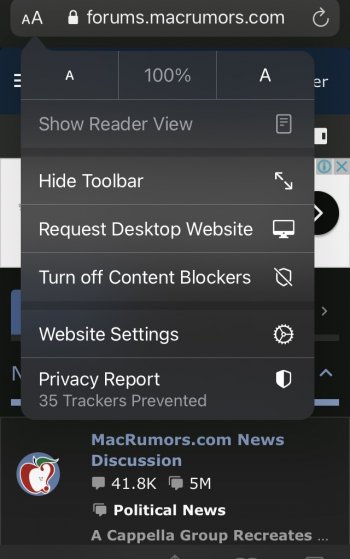Just upgraded to 14.2.
while the accuracy of the new translate is quite good (compared with other offerings like ms translator), I could not figure out on what condition the translate option would be available in the Aa menu of Safari address bar.
here below a few Japanese web (just for testing, I found more Translate not available for more web sites) not working with Translate on Safari, while MS translator is available via share sheet.
any idea?

 ja.wikipedia.org
ja.wikipedia.org

 www.yahoo.co.jp
www.yahoo.co.jp

while the accuracy of the new translate is quite good (compared with other offerings like ms translator), I could not figure out on what condition the translate option would be available in the Aa menu of Safari address bar.
here below a few Japanese web (just for testing, I found more Translate not available for more web sites) not working with Translate on Safari, while MS translator is available via share sheet.
any idea?

Wikipedia

Yahoo! JAPAN
あなたの毎日をアップデートする情報ポータル。検索、ニュース、天気、スポーツ、メール、ショッピング、オークションなど便利なサービスを展開しています。