Got a tip for us?
Let us know
Become a MacRumors Supporter for $50/year with no ads, ability to filter front page stories, and private forums.
MP 1,1-5,1 The Optimal RAM, GPU and OperCore Patch for a Mac Pro 5,1
- Thread starter joeldasso
- Start date
- Sort by reaction score
You are using an out of date browser. It may not display this or other websites correctly.
You should upgrade or use an alternative browser.
You should upgrade or use an alternative browser.
You can install up to 8x32GB DIMMs, but it's a config that requires OpenCore and manual configuration to work, see the reference thread for more info:
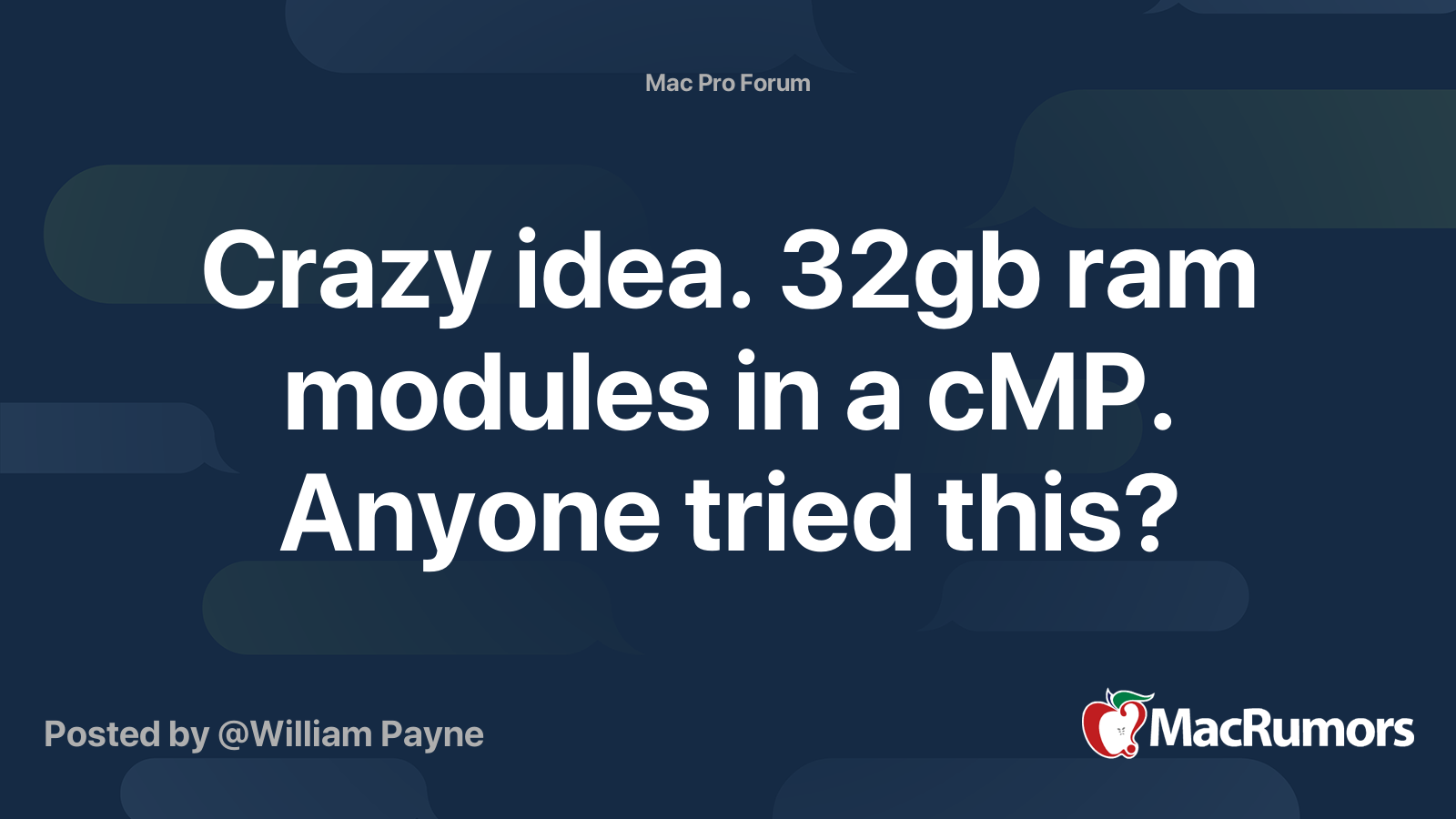
 forums.macrumors.com
forums.macrumors.com
Btw, you already have more than enough RAM, more RAM will be used as cache, so, you not going to see immediately any performance benefits. Maybe a newer GPU will be a more valuable upgrade.
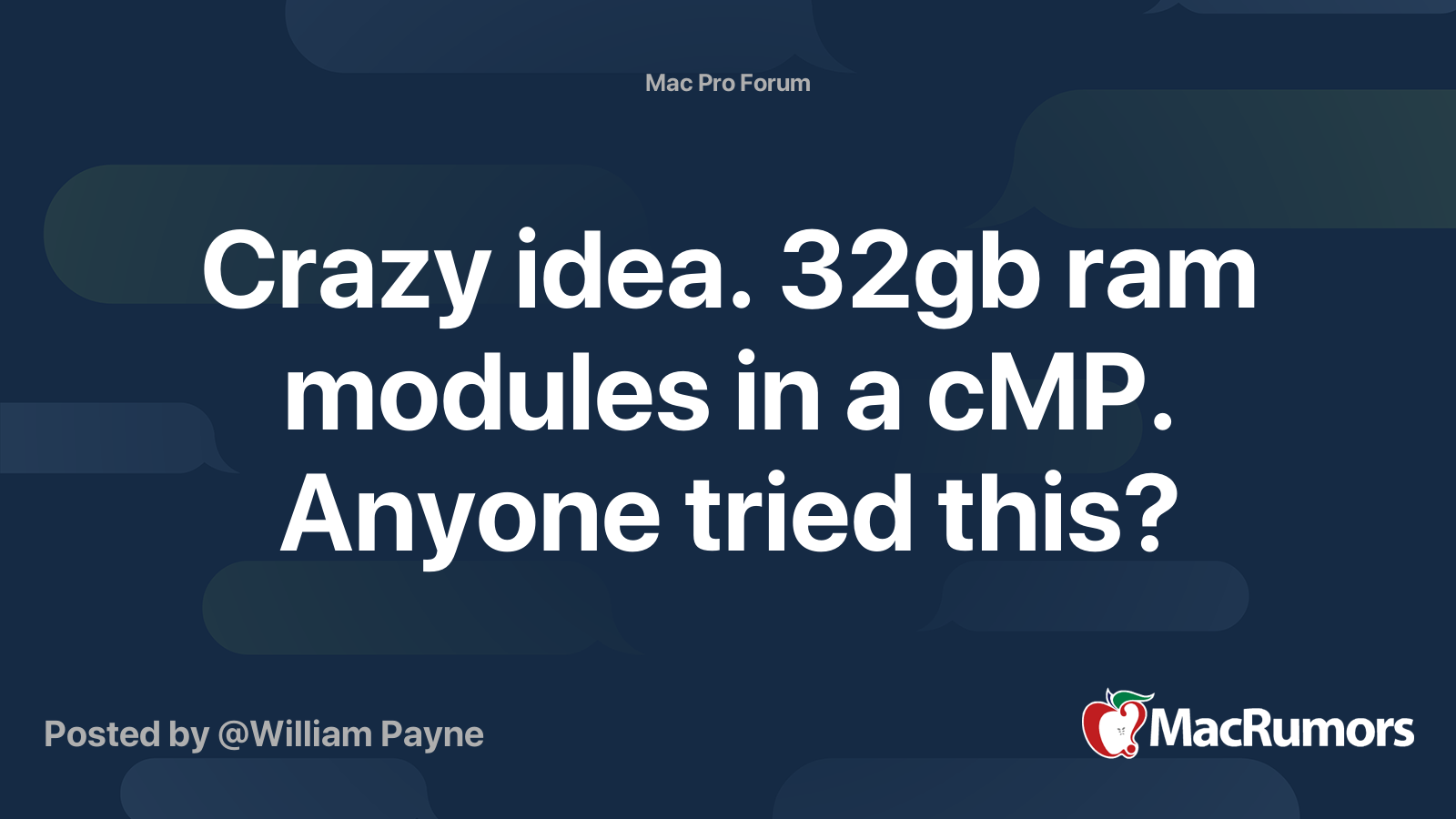
Crazy idea. 32gb ram modules in a cMP. Anyone tried this?
I'm not in a position to test this as I don't have the ram but I am really curious if this would work. I don't need this much ram I'm just curious. With the ability to upgrade 4,1 and 5,1 cMP to use x5690 cpu's the amount of ram the CPU can handle is well over 250gb according to intel arc...
Btw, you already have more than enough RAM, more RAM will be used as cache, so, you not going to see immediately any performance benefits. Maybe a newer GPU will be a more valuable upgrade.
Yeah, I don't think more RAM ill make any noticeable difference.You can install up to 8x32GB DIMMs, but it's a config that requires OpenCore and manual configuration to work, see the reference thread for more info:
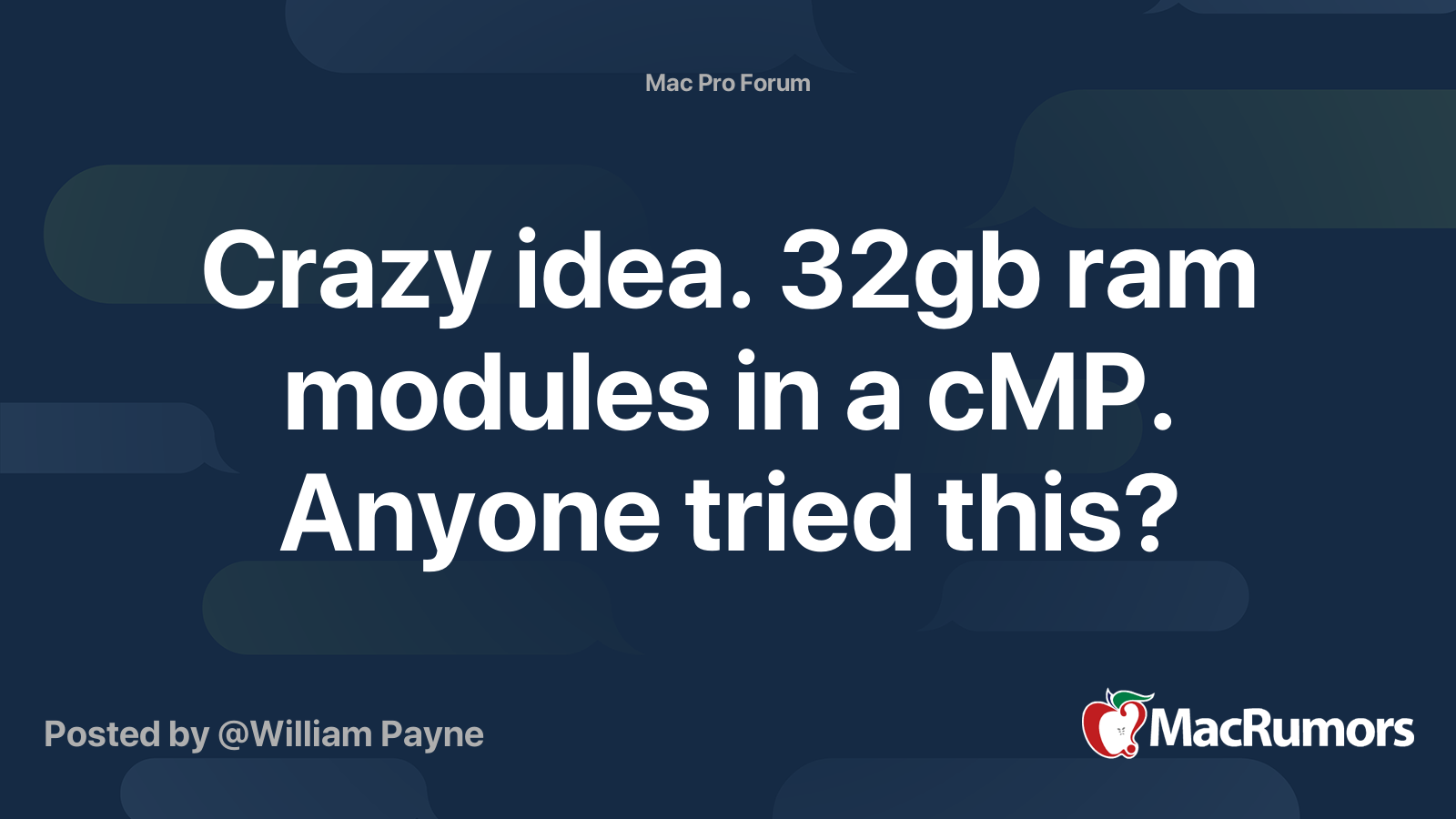
Crazy idea. 32gb ram modules in a cMP. Anyone tried this?
I'm not in a position to test this as I don't have the ram but I am really curious if this would work. I don't need this much ram I'm just curious. With the ability to upgrade 4,1 and 5,1 cMP to use x5690 cpu's the amount of ram the CPU can handle is well over 250gb according to intel arc...forums.macrumors.com
Btw, you already have more than enough RAM, more RAM will be used as cache, so, you not going to see immediately any performance benefits. Maybe a newer GPU will be a more valuable upgrade.
I was wondering if there is any other kind of memory modules better than the ones im using now. Better in terms of performance, not capacity.
There are, but won't make any difference since you can't change latency or frequency with the Mac Pro firmware like a PC.Yeah, I don't think more RAM ill make any noticeable difference.
I was wondering if there is any other kind of memory modules better than the ones im using now. Better in terms of performance, not capacity.
Besides the firmware limitations, the cost is significantly more than the usual 1333Mhz ECC RDIMM.
Little need for more ram than you have, that’s already usually enough.Hi, I would know if there are still any upgrade possible on my Mac Pro 5,1's RAM (for video editing)
Here is what im using:
View attachment 2148033
View attachment 2148036
Your video card is weaker though. Think about flashing a RX6600XT using a windows machine so you can use this card in your 5,1. It is cooler running, quiet and faster.
If you want to do Pixlas mod you could try RX6900XT provided you find one that isn’t too long to fit inside the 5,1.
What is the best GPU available for my Mac Pro 5,1 ? (focus on video editing)Little need for more ram than you have, that’s already usually enough.
Your video card is weaker though. Think about flashing a RX6600XT using a windows machine so you can use this card in your 5,1. It is cooler running, quiet and faster.
If you want to do Pixlas mod you could try RX6900XT provided you find one that isn’t too long to fit inside the 5,1.
Last edited:
What is the best GPU available for my Mac Pro 5,1 ? (focus on video editing)
Most powerful GPU depends on what you gonna run. For High Sierra is Radeon Vega 64, for Mojave is Radeon VII, while for Monterey is 6800XT, or 6900XT if you miraculously find one that fits.
What is the best GPU available for my Mac Pro 5,1 ? (focus on video editing)
Alex above is right:
For just being able to plug and play with Big Sur and Opencore a RX580 will be easy. No boot screen natively, but it will work.
For Monterey versions and provided you want to flash it (using a windows machine), a RX6600XT Radeon is great because it can be connected with dual mini 6 pin to 8 pin power cable. It's also about the same size as the RX580 physically. It runs cooler and quieter than the RX580 as well. Much faster too.
6800/6900 only certain reference cards fit and they need pixlas mod. A lot of cards do. Someone on here has a flashed Radeon Pro W6800X 32GB (the AMD reference card) in a Mac Pro 5,1. It also needs pixlas mod, but that would be the ultimate one.
Last edited:
I just bought a Radeon VII. (waiting for deliver).Most powerful GPU depends on what you gonna run. For High Sierra is Radeon Vega 64, for Mojave is Radeon VII, while for Monterey is 6800XT, or 6900XT if you miraculously find one that fits.
Im using Monterey, what do you think? Good choice?
I just bought a Radeon VII. (waiting for deliver).
Im using Monterey, what do you think? Good choice?
Most powerful Mojave GPU, require Pixla's mod.
since im not using Mojave, will I still got good results im Monterey?Most powerful Mojave GPU, require Pixla's mod.
Yes, but you already have modified your Mac Pro PSU for Pixla's mod? You can't power as VII just with the Mac Pro backplane PCIe AUX power connectors.since im not using Mojave, will I still got good results im Monterey?
not yet, but I'll do de mod.Yes, but you already have modified your Mac Pro PSU for Pixla's mod? You can't power as VII just with the Mac Pro backplane PCIe AUX power connectors.
Other question: I’m using OCLP (latest version) to boot, not the Martin Lo’s OC patcher. There’s any diference (performance and reliability related) between the OCLP and the Matin Lo’s patcher?Yes, but you already have modified your Mac Pro PSU for Pixla's mod? You can't power as VII just with the Mac Pro backplane PCIe AUX power connectors.
And, thank you Alex for the attention!
Than
Alex above is right:
For just being able to plug and play with Big Sur and Opencore a RX580 will be easy. No boot screen natively, but it will work.
For Monterey versions and provided you want to flash it (using a windows machine), a RX6600XT Radeon is great because it can be connected with dual mini 6 pin to 8 pin power cable. It's also about the same size as the RX580 physically. It runs cooler and quieter than the RX580 as well. Much faster too.
6800/6900 only certain reference cards fit and they need pixlas mod. A lot of cards do. Someone on here has a flashed Radeon Pro W6800X 32GB (the AMD reference card) in a Mac Pro 5,1. It also needs pixlas mod, but that would be the ultimate one.
https://forums.macrumors.com/thread.../page-462?post=31370498#post-31370498[/QUOTE]Thank you for the tips. Decide to bought a Radeon VII. I’m more interested in performance for video editing in FCPX. What do you think about this GPU?
If you need hardware assistance/acceleration for video compression/conversion/color grading, you need to go with @h9826790 package instead.Other question: I’m using OCLP (latest version) to boot, not the Martin Lo’s OC patcher. There’s any diference (performance and reliability related) between the OCLP and the Matin Lo’s patcher?
And, thank you Alex for the attention!
Actually, I tried to use te Martin Lo’s last released patch, but don’t know why the wireless and Bluetooth does not work. Even though I had took all steps.If you need hardware assistance/acceleration for video compression/conversion/color grading, you need to go with @h9826790 package instead.
Then I reinstalled the OCLP and compare the kext folder with the Martin’s patcher.
The OCLP has all the same kexts, except two radeon related kexts.
I copied these two and inserted the commands into the config.plist…
I still need to figure some way to use the whole Martin Lo’s patcher?
Forget that and upgrade your AirPort Extreme to a BCM94360CDP. It's not worth to struggle with kexts every time Apple releases a Software Update.Actually, I tried to use te Martin Lo’s last released patch, but don’t know why the wireless and Bluetooth does not work. Even though I had took all steps.
Then I reinstalled the OCLP and compare the kext folder with the Martin’s patcher.
The OCLP has all the same kexts, except two radeon related kexts.
I copied these two and inserted the commands into the config.plist…
I still need to figure some way to use the whole Martin Lo’s patcher?
I live in Brazil. It’s not that easy haha.Forget that and upgrade your AirPort Extreme to a BCM94360CDP. It's not worth to struggle with kexts every time Apple releases a Software Update.
I’d not have plans to leave Monterey.
I live in Brazil. It’s not that easy haha.
Dude, you bought a VII… AliExpress…
I’d not have plans to leave Monterey.
Same, Apple is releasing in a monthly, or even sooner, schedule.
Dude, you bought a VII… AliExpress…
Same, Apple is releasing in a monthly, or even sooner, schedule.
I’ll proceed some video editing tests with OCLP as well with the Martin lo’s and compare the results. If I notice a real diference I’ll go to replace the AP module. If not I’ll stay with the OCLP.Dude, you bought a VII… AliExpress…
Same, Apple is releasing in a monthly, or even sooner, schedule.
I’ll spend more time replacing the module than what I spend changing some kexts. (If needed)
@tsialex
My MP performed around 30% faster using OCLP.
I'll keep my AP module for now, and stay with OCLP.
im attaching my EFI folder here (with the two extras radeon kexts) if any one want to take a look:
Just did the tests.I’ll proceed some video editing tests with OCLP as well with the Martin lo’s and compare the results. If I notice a real diference I’ll go to replace the AP module. If not I’ll stay with the OCLP.
I’ll spend more time replacing the module than what I spend changing some kexts. (If needed)
My MP performed around 30% faster using OCLP.
I'll keep my AP module for now, and stay with OCLP.
im attaching my EFI folder here (with the two extras radeon kexts) if any one want to take a look:
Attachments
Last edited:
30% sounds like the classic Sx entry-exit effect. I just tested this myself using Metal matrix multiplication in Monterey with an 8GB RX 580: An initial test after rebooting gives 2423 GFLOPS; the result after sleeping and waking is 3206.My MP performed around 30% faster using OCLP.
The test I run was the Bruce X on Final Cut Pro X.30% sounds like the classic Sx entry-exit effect. I just tested this myself using Metal matrix multiplication in Monterey with an 8GB RX 580: An initial test after rebooting gives 2423 GFLOPS; the result after sleeping and waking is 3206.
Used the similar conditions for both configurations.
But I'll do more tests to mitigate any doubt.
Register on MacRumors! This sidebar will go away, and you'll see fewer ads.

