Hello. The recycle bin is flooded with .ini files on a continuous basis. It never stops and tens of thousand of files keep being added.
How do I stop that? I used Antivirus 1 and Cleaner Pro but to no avail.
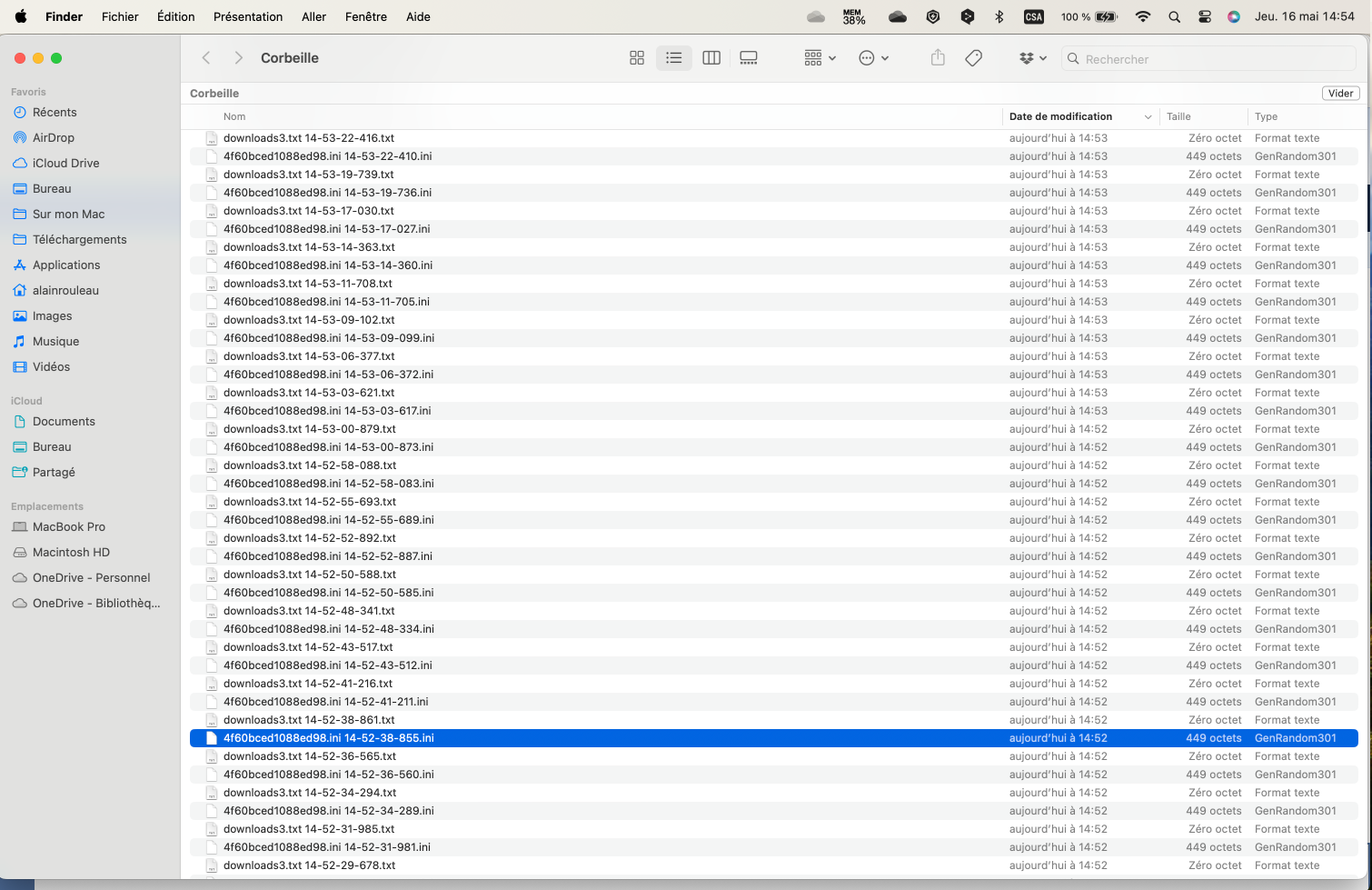
How do I stop that? I used Antivirus 1 and Cleaner Pro but to no avail.



