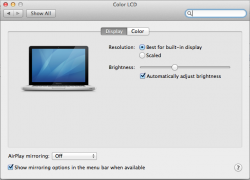Hi guys,
After upgrade to mountain lion, the resolution in my computer not very well.
The color like the screen shot in the attachment.
My computer: 15" MacBook Pro - Early 2011
Could any one let me know what can I do to fix the issue?
Regards,
After upgrade to mountain lion, the resolution in my computer not very well.
The color like the screen shot in the attachment.
My computer: 15" MacBook Pro - Early 2011
Could any one let me know what can I do to fix the issue?
Regards,