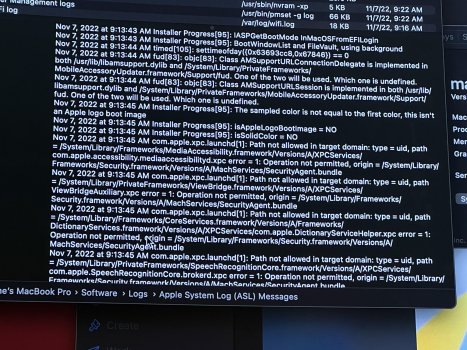Got a tip for us?
Let us know
Become a MacRumors Supporter for $50/year with no ads, ability to filter front page stories, and private forums.
“The sampled color is not equal to the first color, this isn't an Apple logo boot image.”
- Thread starter MilkandGin
- Start date
-
- Tags
- boot installer problems macos
- Sort by reaction score
You are using an out of date browser. It may not display this or other websites correctly.
You should upgrade or use an alternative browser.
You should upgrade or use an alternative browser.
I was reinstalling macOS. Cannot recall whether it was from a USB drive or from softwareupdate. But it appears it was using color samples from the display to determine the authenticity of the boot image. The check was failing.It would help if you told us what you were trying to do when this msg appeared...
I can’t find any information about this.
I recently posted an issue where every time I attempted to install macOS, I would get an error saying that the update “could not be personalized,” in proximate phrases. All the fixes online—trying from Settings, trying from App Store, trying from terminal, trying from Safe Boot—did not work. Nor did mounting a USB drive containing the install package from Recovery Mode.
Ultimately, I took it into Apple. They were unable to flash the firmware. It woudnt recognize their configuration Mac, so they took it for about three days, replaced the logic board, replaced the SSD, and replaced the display.
I’m trying to sort out what exactly was going on. Apple will not respond with what that error refers to. I’m hoping one of you might know.
Which version of macOS were you trying to install?
Despite that "error" (which may not be an error, per se, but simply a report, knowing that the installer covers a range of different Mac models, and a range of install conditions), anyway, despite that "report" are you actually having a problem with the macOS reinstall?
Despite that "error" (which may not be an error, per se, but simply a report, knowing that the installer covers a range of different Mac models, and a range of install conditions), anyway, despite that "report" are you actually having a problem with the macOS reinstall?
Ultimately, I took it into Apple. They were unable to flash the firmware. It woudnt recognize their configuration Mac, so they took it for about three days, replaced the logic board, replaced the SSD, and replaced the display.
I’m trying to sort out what exactly was going on. Apple will not respond with what that error refers to. I’m hoping one of you might know.
I think Apple does not know what occurred. Likely they sent your old parts back to HQ to figure out what happened.
As
This was from November.
As I said, I was having an issue reinstalling macOS. Just as Apple was having an issue flashing the firmware with their Configuration Mac. I no longer had issues after Apple replaced the logic board, SSD, and display.Which version of macOS were you trying to install?
Despite that "error" (which may not be an error, per se, but simply a report, knowing that the installer covers a range of different Mac models, and a range of install conditions), anyway, despite that "report" are you actually having a problem with the macOS reinstall?
This was from November.
Also as I said, I have photos of the errors from November and am posting them to crowdsource explanations for what likely occurred.You posted this yesterday in June.
It can still be helpful if you would tell what version of macOS you were installing.
I found a couple of reports about that "This isn't an Apple logo boot image", which appear to point to the Monterey installer.
So, that makes me curious if you were also trying to reinstall Monterey at that time.
But, there are a lot of variables that can be involved, and can leave a possible error out of context very challenging to even decide if it was contributing any kind of problem, or just a simple report from the installer, that did not affect the install itself in any way - just a random output from the install process, and not an indication of an actual problem that prevented the installer from completing.
Were you installing by simply running the installer app?
Or, were you booted to a bootable external installer?
Were you upgrading from an older system - and which version was that old system?
I found a couple of reports about that "This isn't an Apple logo boot image", which appear to point to the Monterey installer.
So, that makes me curious if you were also trying to reinstall Monterey at that time.
But, there are a lot of variables that can be involved, and can leave a possible error out of context very challenging to even decide if it was contributing any kind of problem, or just a simple report from the installer, that did not affect the install itself in any way - just a random output from the install process, and not an indication of an actual problem that prevented the installer from completing.
Were you installing by simply running the installer app?
Or, were you booted to a bootable external installer?
Were you upgrading from an older system - and which version was that old system?
Register on MacRumors! This sidebar will go away, and you'll see fewer ads.