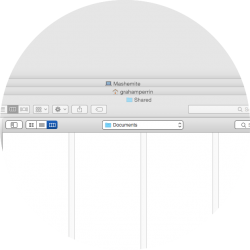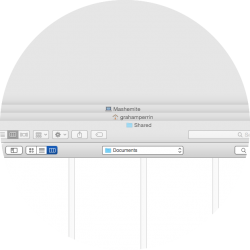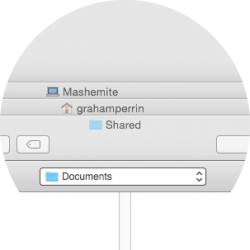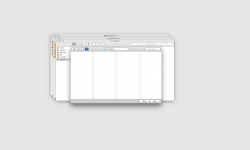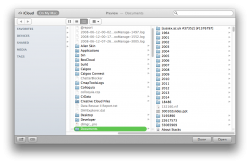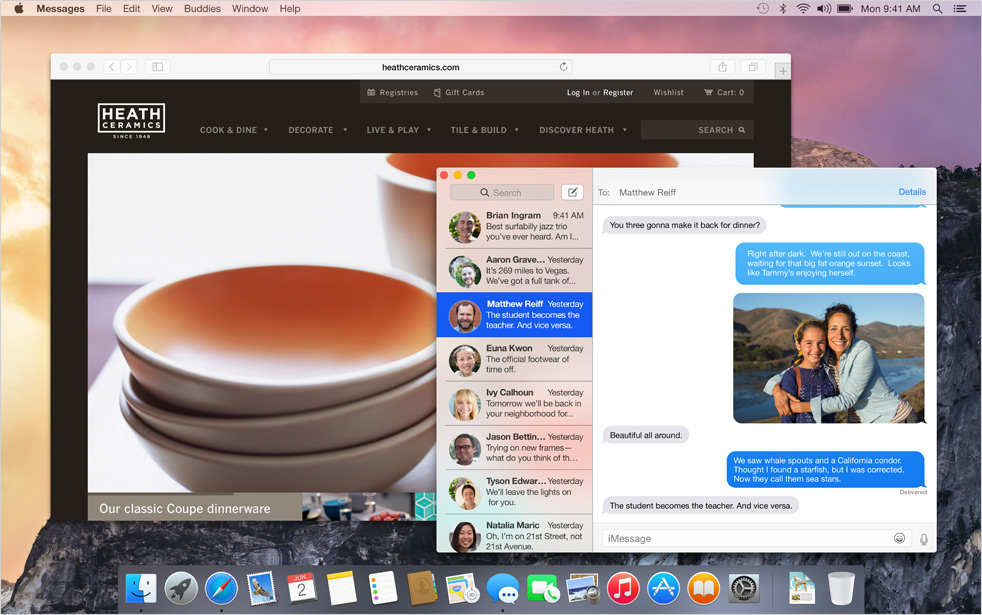To avoid further repetition, spun off from two or more topics:
Titles and addresses in Safari in seeded build 14A298i of OS X 10.10
A question today in UX (User Experience) Stack Exchange:
The first answer, from me, focuses on a bug that was treated as high priority (seriously broken ) and critical. Fixed in February of this year. The title of that bug:
Difficult to see web site title with the new toolbar/header bar
Context, in Ask Different Chat: http://chat.stackexchange.com/transcript/message/16797050#16797050
Title bars in general
If for example we view Calculator alone, whilst it's in front (with the application name in the menu bar), it's recognisably a calculator.
Instead: on a peripheral display, allow most of the window of the app to fall behind windows of other apps some of which might have no title, some of which might be completely without an identifying area give it time, obscurities such as this may occur naturally (not contrived) sooner than you imagine.
There's the bar, no title.
From the untitled bar alone, can you recognise the app?
Also: consistency. Accepting that removal of all title bars would be horrible, can Apple arrive at a pleasingly consistent approach to either (a) leaving that space blank or (b) populating it with interface elements? And can third party developers arrive at an equally pleasing consistent approach to blankness or population?
Also: proxy icons, proxy icon menus.
And so on
- https://forums.macrumors.com/showthread.php?p=19382625#post19382625 and other posts under Yosemite looks terrible! (please note that to me, the OS as a whole does not appear terrible)
- https://forums.macrumors.com/showthread.php?p=19401426#post19401426 under Things you like vs things you don't like in Yosemite
Titles and addresses in Safari in seeded build 14A298i of OS X 10.10
A question today in UX (User Experience) Stack Exchange:
The first answer, from me, focuses on a bug that was treated as high priority (seriously broken ) and critical. Fixed in February of this year. The title of that bug:
Difficult to see web site title with the new toolbar/header bar
Context, in Ask Different Chat: http://chat.stackexchange.com/transcript/message/16797050#16797050
Title bars in general
the actual titlebar, aka "the name of this current window", then I definitely think these should stay for some apps. For example, I'm a huge fan of this thing and really don't want to see it go. it would definitely take some time with the drawing board to implement it everywhere.
Anyway, yeah I agree that just removing titlebars in places where it would harm usability is a horrible idea.
If for example we view Calculator alone, whilst it's in front (with the application name in the menu bar), it's recognisably a calculator.
Instead: on a peripheral display, allow most of the window of the app to fall behind windows of other apps some of which might have no title, some of which might be completely without an identifying area give it time, obscurities such as this may occur naturally (not contrived) sooner than you imagine.
There's the bar, no title.
From the untitled bar alone, can you recognise the app?
Also: consistency. Accepting that removal of all title bars would be horrible, can Apple arrive at a pleasingly consistent approach to either (a) leaving that space blank or (b) populating it with interface elements? And can third party developers arrive at an equally pleasing consistent approach to blankness or population?
Also: proxy icons, proxy icon menus.
And so on