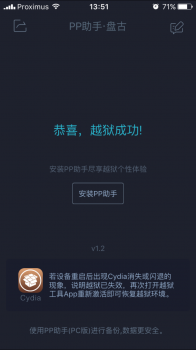Hey guys I am convinced that this is the worst JB ever in the history of IOS JBs. My issues have been never ending.
Now today I reach for my phone and realize it is stuck in landscape mode and on the lockscreen refuses to slide up so I cannot enter my password. Ok fine so after about 10 minutes putting in the phone in various positions trying to get it in portrait mode. I reboot the phone thinking I would re-jailbreak using the pangu app. The pangu app refuses to open and so I hook my phone up to the computer and re-run for like the 15th time cydia impactor. I go to the pangu app and I hit start, it asks to lock the screen which I do BUT it doesn't give the notification about JB successful and to respring. Instead it resprings on its own and it is NOT jailbroken. I have been doing this a few times now hoping it will JB but nothing.
I see people talking about a blue pangu app, the pangu app I have been using is a white icon with a black apple with chinese characters inside the apple, below the apple is the word jailbreak. How can I get this blue pangu app?
Thanks in advance for your replies.
Now today I reach for my phone and realize it is stuck in landscape mode and on the lockscreen refuses to slide up so I cannot enter my password. Ok fine so after about 10 minutes putting in the phone in various positions trying to get it in portrait mode. I reboot the phone thinking I would re-jailbreak using the pangu app. The pangu app refuses to open and so I hook my phone up to the computer and re-run for like the 15th time cydia impactor. I go to the pangu app and I hit start, it asks to lock the screen which I do BUT it doesn't give the notification about JB successful and to respring. Instead it resprings on its own and it is NOT jailbroken. I have been doing this a few times now hoping it will JB but nothing.
I see people talking about a blue pangu app, the pangu app I have been using is a white icon with a black apple with chinese characters inside the apple, below the apple is the word jailbreak. How can I get this blue pangu app?
Thanks in advance for your replies.