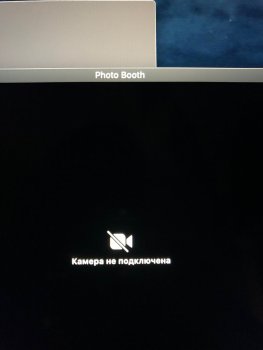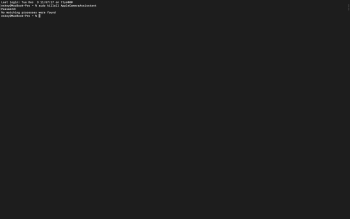So I wanted to use Photo Booth and suddenly “There Is No Connected Camera” screen appeared. Searching for solution on Google, I found out some ones like a special commands in Terminal to fix this problem. I opened Terminal, began to type commands such as “sudo killall VDCAssistant” and “sudo killall AppleCameraAssistant” bun none of them had worked and Terminal responded with “No matching processes were found”. Restart didn’t solve the problem, as well as SMC and NVRAM reset!
Got a tip for us?
Let us know
Become a MacRumors Supporter for $50/year with no ads, ability to filter front page stories, and private forums.
There Is No Connected Camera
- Thread starter ESKEY4IK
- Start date
-
- Tags
- camera facetime photobooth vdc
- Sort by reaction score
You are using an out of date browser. It may not display this or other websites correctly.
You should upgrade or use an alternative browser.
You should upgrade or use an alternative browser.
having same problem. did you ever solve this?So I wanted to use Photo Booth and suddenly “There Is No Connected Camera” screen appeared. Searching for solution on Google, I found out some ones like a special commands in Terminal to fix this problem. I opened Terminal, began to type commands such as “sudo killall VDCAssistant” and “sudo killall AppleCameraAssistant” bun none of them had worked and Terminal responded with “No matching processes were found”. Restart didn’t solve the problem, as well as SMC and NVRAM reset!
definitely been dropped a time or two...so that might be it i guess. im an ignoramous. how would i install the os? thanks so much for replying. be well.
Since it's been dropped before, it could be a loose camera connection. You would need the proper screwdriver to remove the next bottom screws to get at the logic board.
I doubt it is an os problem.
What is the MacBook's model number?
I doubt it is an os problem.
What is the MacBook's model number?
Under system report is where you'll find the model.
If the MacBook is a retina or an air, the camera cable is difficult to dislodge but possible.
If the MacBook is a retina or an air, the camera cable is difficult to dislodge but possible.
Hi Audit13; Last year you helped a member who was having the following problem with their CAMERA NOT WORKING on the Macbook Pro 13" mid 2012. I have this Macbook Pro, just installed the Catalina OS. PRior to this date it had been used by a young son who might have dropped the book at least once. I wonder if the CAMERA cable is loosed or something I could try to fix myself, like a cable? Thank you for reading!Under system report is where you'll find the model.
If the MacBook is a retina or an air, the camera cable is difficult to dislodge but possible.
It's difficult to replace the camera cable because it enters the screen housing at the bottom, runs along the side and over to the camera.Hi Audit13; Last year you helped a member who was having the following problem with their CAMERA NOT WORKING on the Macbook Pro 13" mid 2012. I have this Macbook Pro, just installed the Catalina OS. PRior to this date it had been used by a young son who might have dropped the book at least once. I wonder if the CAMERA cable is loosed or something I could try to fix myself, like a cable? Thank you for reading!
I suggest removing the bottom cover, disconnecting the battery, and looking for loose connections, loose parts, and other signs of damage.
Register on MacRumors! This sidebar will go away, and you'll see fewer ads.