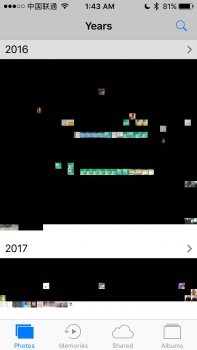I've got my 2017 iPhone SE for more than one week now and I restored it to the latest backup of my iPhone 6 the first day SE arrived. Here is how my yearly view looks like in the photos app:

I understand it could take one or two days to regenerate previews for photos on a new iPhone. But this is absolutely unacceptable after more than one week. Come on apple, restore from a backup is not something cutting edge tech is involved. I am sure that I am gonna stop boasting to people around about reliability of apple operating system any longer even though I remain as an apple fan.

I understand it could take one or two days to regenerate previews for photos on a new iPhone. But this is absolutely unacceptable after more than one week. Come on apple, restore from a backup is not something cutting edge tech is involved. I am sure that I am gonna stop boasting to people around about reliability of apple operating system any longer even though I remain as an apple fan.