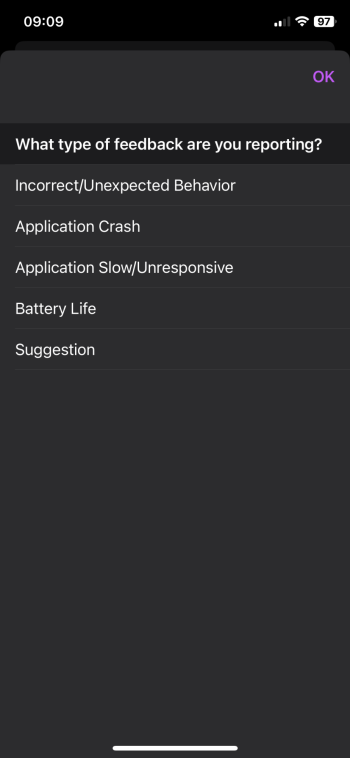OK i tried.
First time ever i downgrade.
The control center is a complete piece of ****, pseudo flexibility kills usability and speed, and the icons are small to the point of being illegible.
The colored icons , the large icons are all hideous in the general interface.
Photos app is even (much much) worse than before.
This looks like a five year's old tried to ape Android with their crayon.
First time ever i downgrade.
The control center is a complete piece of ****, pseudo flexibility kills usability and speed, and the icons are small to the point of being illegible.
The colored icons , the large icons are all hideous in the general interface.
Photos app is even (much much) worse than before.
This looks like a five year's old tried to ape Android with their crayon.