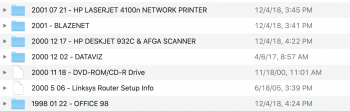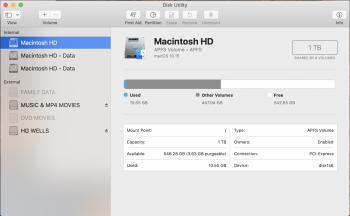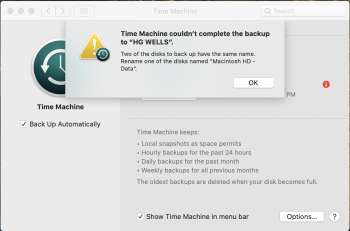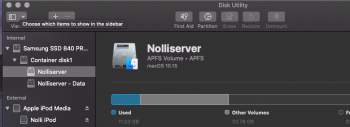Got a tip for us?
Let us know
Become a MacRumors Supporter for $50/year with no ads, ability to filter front page stories, and private forums.
Those who did a clean install, do you see 3 drives in Disk Utility?
- Thread starter zooby
- Start date
- Sort by reaction score
You are using an out of date browser. It may not display this or other websites correctly.
You should upgrade or use an alternative browser.
You should upgrade or use an alternative browser.
Nope, just two. HD and HD - Data. Clean install on 2019 MBP via USB stick.
Hmm. I did the same. Strange!
Did you have Catalina Beta? I erased both Macintosh HD and HD Data then installed the OS on Macintosh HD. Did you do the same or was I supposed to delete one of them before clean install? Did you encrypt?
I saw HD and HD - Data, I ended up deleting them ALL and creating a new one called macOS Catalina and that's the only thing I have now.
Ok here's the deal:What exactly Macintosh HD - Data do ? When I'll install a new program, do I change the path to install it there too ?
- Got my Mac Book Pro 15 today, I turned it on and immediately went into recovery mode as I had no interest in upgrading from Mojave to Catalina since this is my first MacBook anyway and I wanted a clean install.
- I only had one disk which said Macintosh HD
- I erased that disk thinking I'm so smart then clicked on reinstall OS but it didn't show me that it is downloading Catalina but Mojave instead. I figured maybe because this is a new laptop and wasn't even activated so the new Catalina wasn't signed for it.
- I ended up installing Mojave again but this time I noticed that I have Macintosh HD and Macintosh HD - Data. I am guessing when I tried installing the OS and only have formatted the previous partition named Macintosh HD and not completely remove it by hitting the Minus sign, when it was trying to reinstall Mojave, it create a copy of that partition and installed it there.
- So when I was on the desktop after I setup my mac on Mojave, I immediately upgraded to Catalina and when the upgrade was done. I went back into recovery mode, this time I deleted both the partitions I had before the one which had the OS and the duplicate empty one then I clicked the minus sign on the top toolbar to remove them completely, now the SSD was completely clean
- Then when I hit Reinstall OS it was downloading Catalina this time I guess since my laptop was activated and it only created on partition with no duplicates
Nevermind, I spoke to soon, I checked Disk Utility now and it does show the partition I created "macOS Catalina" and another one underneath it called "macOS Catalina - Data" so I guess this is how it is.
Last edited:
I have 2 as well on both my iMac & MacBook Pro. HD & HD Data. I even unmounted it and deleted (HD Data) did this twice but it came back. Not sure why.
I saw HD and HD - Data, I ended up deleting them ALL and creating a new one called macOS Catalina and that's the only thing I have now.
I deleted the third extra HD Data orphaned drive. It had no data in it. When doing a clean install, do I delete both drives instead of just clicking Erase? Then create a new one called Macintosh HD?
I am not sure if it’s worth redoing the clean install or simply justkeeping this in mind when I do it on my MBP.
When you are in the disk utility, you wanna delete EVERYTHING, first format it then hit the MINUS sign you will end up with an unpartitioned spaceI deleted the third extra HD Data orphaned drive. It had no data in it. When doing a clean install, do I delete both drives instead of just clicking Erase? Then create a new one called Macintosh HD?
I am not sure if it’s worth redoing the clean install or simply justkeeping this in mind when I do it on my MBP.
Now you will create a new partition and give it a name like: macOS Catalina and format it as APFS
When you select that partition to install Catalina on it, a new one will be created with - Data after it but that's just by design
If everything is working now then don't worry about that 3rd partition but me being so OCD about these things I would format
When you are in the disk utility, you wanna delete EVERYTHING, first format it then hit the MINUS sign you will end up with an unpartitioned space
Now you will create a new partition and give it a name like: macOS Catalina and format it as APFS
When you select that partition to install Catalina on it, a new one will be created with - Data after it but that's just by design
If everything is working now then don't worry about that 3rd partition but me being so OCD about these things I would format
When you say format and click the minus sign, where is that in Disk Utility again? I just clicked erase on both, but I think that’ll fix it. Or can I right click - Delete?
yes sorry I meant deleteWhen you say format and click the minus sign, where is that in Disk Utility again? I just clicked erase on both, but I think that’ll fix it. Or can I right click - Delete?
Catalina has 2 partitions. 1 is for the OS (and is read-only so it is more secure) and the other one holds all your data/programs.
Explained here well...

 www.sentinelone.com
www.sentinelone.com
#2
Explained here well...

macOS 10.15 Catalina: 7 Big Security Surprises To be Aware Of
Apple have announced big security changes to macOS 10.15 Catalina. How will they affect the enterprise? Find out today with our early-bird take on what's new!
#2
In macOS Catalina, Apple have introduced a new filesystem partitioning architecture. In one partition is a dedicated, “read-only” system volume containing the OS itself. This is completely separate from all user data, and nothing – other than Apple signed code, such as updates – can overwrite operating system files. It’s basically System Integrity Protection taken to the next level. Instead of protecting locations in an unprotected partition, the entire partition is sealed off.
Last edited:
I am seeing one Macintosh HD Drive (where the OS was installed) and two Macintosh HD - Data drives. The last can be unmounted/deleted but not sure if I should do it. Is this normal?
Yes, yesterday I did a clean install. (That is, disk erase + clean install of Catalina from the recovery disk, after I had downloaded the new OS. I did this at the suggestion of Apple's help desk, after I was not able to log into my Apple account after installation of Catalina over Mojave.)
I did NOT restore from Time Machine.
Yesterday, I noticed that about twenty percent of the generic, blue folder icons in Finder are now generic document icons. (See Screen Shot 2019-10-11 at 10.49.08 AM.png.)
Today, I went to Disk Utility, just in case a disk repair might help fix this. In Disk Utility, I found that I now have three root volumes: "Macintosh HD," "Macintosh HD - Data," and "Macintosh HD -Data." (See
Delete
Screen Shot 2019-10-11 at 5.54.44 PM.png)
I did not know if that was normal. Coincidently, I then fired up Time Machine for the first time since the clean install and it gave me an error message that it cannot backup, because "Two of the disks to back up have the same name. Rename one of the disks named 'Macintosh HD - Data.'" (See
Delete
Screen Shot 2019-10-11 at 5.55.20 PM.png)
Catalina is appearing more like a Beta version every hour.
Attachments
This is actually quite cool. Thank you for posting.Catalina has 2 partitions. 1 is for the OS (and is read-only so it is more secure) and the other one holds all your data/programs.
Explained here well...

macOS 10.15 Catalina: 7 Big Security Surprises To be Aware Of
Apple have announced big security changes to macOS 10.15 Catalina. How will they affect the enterprise? Find out today with our early-bird take on what's new!www.sentinelone.com
#2
When you are in the disk utility, you wanna delete EVERYTHING, first format it then hit the MINUS sign you will end up with an unpartitioned space
Now you will create a new partition and give it a name like: macOS Catalina and format it as APFS
When you select that partition to install Catalina on it, a new one will be created with - Data after it but that's just by design
If everything is working now then don't worry about that 3rd partition but me being so OCD about these things I would format
This worked perfectly. Thank you for taking the time to share this!!! Much appreciated
Register on MacRumors! This sidebar will go away, and you'll see fewer ads.