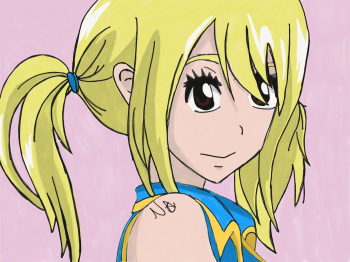What do you think of using an iPad Pro and Pencil with an app like Astropad with a Mac vs. using a Cintiq Companion that has to physically connect to the Mac and seems to do the same thing as what the iPad Pro can now do with Astropad?
The iPad Pro solution is a lot less money and wireless. Are the Cintiq Companions now obsolete? Do they still have some advantage vs. just using the iPad Pro solution?
Thanks.
They aren't obsolete. They do have advantages, but the advantages may appeal more to professionals and serious hobbyists. So here's my take on it. Let me preface by saying, I've been working on Cintiqs professionally for about 8 years (a few different big monitor models as well as the Companion Hybrid and Companion 2), and I've been using a 12.9" iPad Pro and Apple Pencil for about two months. I use Cintiqs with desktop software for work, and the iPad is mostly for personal art. I haven't used Astropad but I've looked into it a bit. With that said, here are my thoughts...
Advantages of Cintiq Companion over iPad+Astropad are:
- as a plugged-in Cintiq, it has video and USB input, whereas Astropad crams video and data through USB only, which causes it to have artifacts and a tad more lag. If you choose to connect with Astropad wirelessly, it will have significantly more lag and possibly more artifacts (may be ok with you, but I won't have it).
- as a plugged-in Cintiq, it extends your computer desktop so you have an extra monitor for reference while you work, whereas Astropad mirrors the same image on both screens (basically making your computer screen useless).
- it can run desktop software as a standalone device (which makes it much more portable than carrying two devices)
- pen can hover the cursor (I believe Apple Pencil can't hover). Not having the ability to hover the cursor can make accuracy difficult if you use large brushes.
- Cintiq pens have an eraser tip, which some people like. I personally never use it because I find it much faster and easier to erase by changing to the eraser tool, especially if you use keyboard shortcuts.
- Cintiq pens have side buttons, which you may or may not use. I disabled the lower button because I accidentally pressed it too often. I use the upper side button quite a bit though.
- There are different types of pen nibs (tips) to choose from based on your liking. Apple Pencil only has the one but I imagine it will also eventually get different types of tips.
- I think I read that running Astropad drains more battery from your laptop than a Cintiq does. I can't confirm this.
Advantages of iPad+Astropad over Cintiq Companion are:
- It's anywhere from $270 USD to $1600 cheaper (yes, two hundred seventy dollars to sixteen hundred dollars), depending on the configurations and accessories you choose to go with. (Cintiq Companion 2 ranges from $1600-$2500; 12.9" iPad Pro with Pencil ranges from $900 to $1330--note that the CC2 comes with an adjustable stand while you'd have to pay more for an iPad stand)
- It's much more portable at less than half the weight
- For use as a standalone device, iOS on a tablet is a much better tailored experience than Windows on a tablet (though iOS apps are usually not as powerful)
- Astropad has the option of tethering wirelessly, though there is more lag that way.
Possibly neutral:
- 12.9" 4:3 vs 13.3" 16:9
- iOS app ecosystem vs Windows applications ecosystem
- The actual drawing experience is about equal. Both are stellar with accuracy, pressure-sensitivity, and tilt. Cintiqs have a nice texture to the surface of the screen that gives the pen some drag while drawing, which is nice, but you can give the iPad screen the exact same feel by applying a $10 anti-glare film (I did this). The iPad Pro has the advantage of having virtually no parallax, meaning there is almost no gap between the surface of the screen and the actual pixels. Cintiqs have a bit of a gap, but having the hovering cursor allows you to draw accurately with no problem, but the gap may still bother you slightly.
I'd say, if you don't need desktop software, get the iPad for sure. But it sounds like you do want to use desktop software, in which case that's a tougher decision. You'll have to weigh the pros and cons for yourself based on your needs.
As for myself, although I'd love to get rid of my CC2 and just keep my iPP (I really dislike Windows, and I hate having too many devices), I have to keep the CC2 around because neither standalone iPad apps nor iPad with Astropad will cut it for me for professional use. If Astropad can somehow get rid of the artifacts, have zero lag, and allow extended desktop instead of mirrored display (and also allow you to close the laptop lid when you want to save space and just use one screen), then I could ditch the CC2. I would no longer have a standalone drawing device for desktop applications, but with the iPad being so portable, the good would outweigh the bad.
Cintiq gives you drawing abilities, from what I hear it's about the equivalent of drawing on cardboard paper.
iPad Pro gives you the same drawing abilities with astropad but it feels like drawing on glass.
drawing on glass is uncomfortable and I will see reflections. I prefer the matte surface of my 13" Cintiq.
If you put a $10 anti-glare screen film on the iPP as I did, it gives it the EXACT same feel and look as the Cintiq Companion screen. It's the same film that's on the Cintiq screen. I have both devices, so I can attest.
Can Astropad only mirror or can the iPad also work as a second screen while the Macs display shows something else? Personally I find the later much more useful.
Unfortunately, it only mirrors. That's a deal-breaker for me as I am constantly needing to use reference images. Plus having to use two devices but only getting one screen is just a huge waste.
If you know you want to work on the Mac, though, then AstroPad is good but really blocky when updating the on-iPad image – it seems like it achieves its speed by basically super-compressing the onscreen changes and increasing the detail as it's able.
Ugh. Good to know, thanks.