Somehow, I seem to have lost more than half of my files overnight!
The error messages all say, “The file…couldn’t be opened.”
I have no idea what happened, and all I did was turn the machine off last night and then on this morning.
HELP?!?
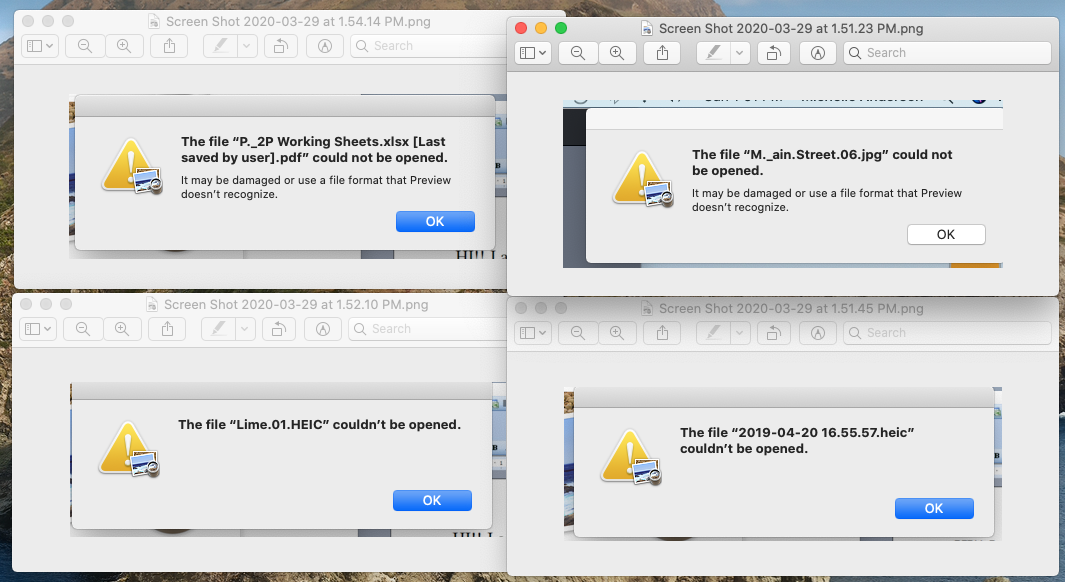
The error messages all say, “The file…couldn’t be opened.”
I have no idea what happened, and all I did was turn the machine off last night and then on this morning.
HELP?!?


