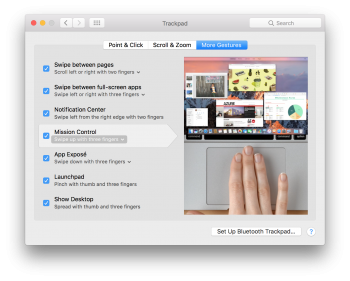Hi,
I just updated my mid-2014 MacBook pro 13" to Sierra and all the three-finger gestures (like swiping between spaces) no longer work, even though they're enabled in the system preferences. They're just recognized as the corresponding two-finger gestures.
I already tried to reboot. :X
Is there a way to fix this?
I just updated my mid-2014 MacBook pro 13" to Sierra and all the three-finger gestures (like swiping between spaces) no longer work, even though they're enabled in the system preferences. They're just recognized as the corresponding two-finger gestures.
I already tried to reboot. :X
Is there a way to fix this?