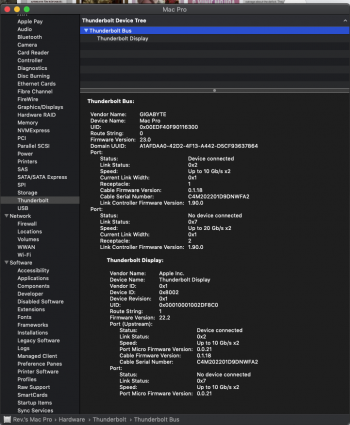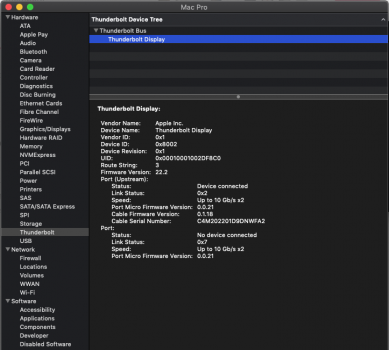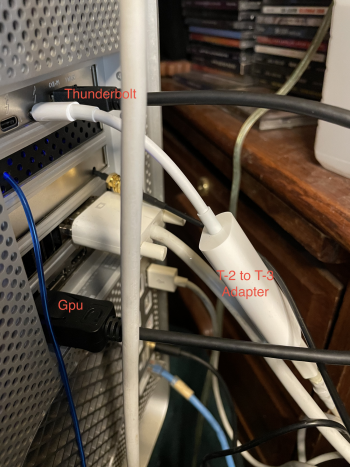So I got a flashed Thunderbolt card of eBay. I highly recommend as it is a great card from a great vendor.
Trouble is, I am very new to this upgrade stuff and know even less about Thunderbolt.
It was easily installed. My machine (see pic) recognizes the card and the new-to-me Thunderbolt display (see pics). I am confident I hooked up correctly (see last pic), but the display shows no sign of life. Even the hard drive connected to it shows no sign of power.
Now it did not come with a power cable, so I used a generic power cord. But if getting power was the issue, how is the monitor recognized?
Hoping y'all have some troubleshooting tips!
Thanks!!!!
Trouble is, I am very new to this upgrade stuff and know even less about Thunderbolt.
It was easily installed. My machine (see pic) recognizes the card and the new-to-me Thunderbolt display (see pics). I am confident I hooked up correctly (see last pic), but the display shows no sign of life. Even the hard drive connected to it shows no sign of power.
Now it did not come with a power cable, so I used a generic power cord. But if getting power was the issue, how is the monitor recognized?
Hoping y'all have some troubleshooting tips!
Thanks!!!!