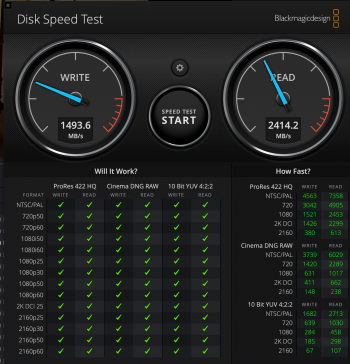Alright guys and gals, what are you favorite thunderbolt docks. I need something with a bunch of fast USBC ports and supports two 4k 60p monitors. I'm using this QGeeM Thunderbolt 4 dock and although the DisplayPort and HDMI ports work, their scaling options are horrible. You either can do UHD or 1080p. I'm using two 27" UHD monitors which need around 150% scaling to look right. You have the option to do other resolutions at "low resolution", so the text is all blurry. Anyway, I'm solving this by daisy chaining it to another dock. It's causing some things to disconnect and it's not stable.
While I do love the portability of going from a desktop setup to a laptop, I am missing the robust port support of a true desktop. What is everyone using?
While I do love the portability of going from a desktop setup to a laptop, I am missing the robust port support of a true desktop. What is everyone using?