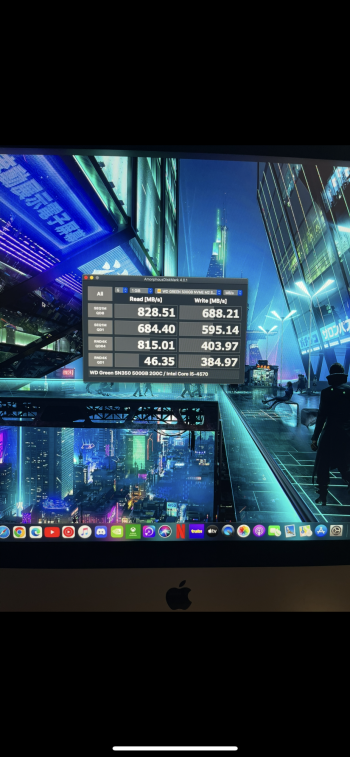hello,
I have got
1- an old powered dock - on one end of the cable is a "plug" not dissimilar with Thunderbolt plug , on the other an ordinary USB plug , two black cables and one blue , all told ; they seem to have the same terminal plugs ( I suspect it is USB 2 ) -
2- an unpowered USB hub , two ports USB "regular"
3- these cables < For Apple Thunderbolt 3 (USB-C) to Thunderbolt 2 Adapter A1790 + TB2 2M Cable >
on system preferences >> network >> Thunderbolt is on red
I googled and googled and could not find an answer using what I have at my disposition or otherwise ( I ought to mention that Apple is a complete new environment for me )
I cloned the spinner inside the machine on an SSD , works a tad faster as far as I can tell , only a smidgeon faster on USB
I would like to boot from external SSD via Thunderbolt , as I do not have the courage to replace the spinner with an SSD
please help
Please explain what steps are necessary to enable Thunderbolt , but like for a retarded kid , please
many thanks in advance
I have got
1- an old powered dock - on one end of the cable is a "plug" not dissimilar with Thunderbolt plug , on the other an ordinary USB plug , two black cables and one blue , all told ; they seem to have the same terminal plugs ( I suspect it is USB 2 ) -
2- an unpowered USB hub , two ports USB "regular"
3- these cables < For Apple Thunderbolt 3 (USB-C) to Thunderbolt 2 Adapter A1790 + TB2 2M Cable >
on system preferences >> network >> Thunderbolt is on red
I googled and googled and could not find an answer using what I have at my disposition or otherwise ( I ought to mention that Apple is a complete new environment for me )
I cloned the spinner inside the machine on an SSD , works a tad faster as far as I can tell , only a smidgeon faster on USB
I would like to boot from external SSD via Thunderbolt , as I do not have the courage to replace the spinner with an SSD
please help
Please explain what steps are necessary to enable Thunderbolt , but like for a retarded kid , please
many thanks in advance